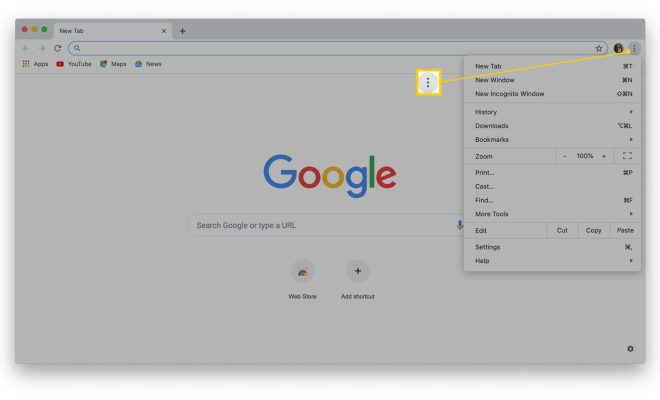What Is Smart View on Samsung and How to Use It?

Samsung’s Smart View is a software application that allows users to connect their Samsung smartphone or tablet to a compatible Smart TV wirelessly. It is a convenient way to share and view photos, videos, and other media files on a big screen. Smart View is a feature that has been around for a while; however, the latest versions have undergone significant updates that have dramatically improved its usability.
With Smart View, users can enjoy streaming content on their Samsung Smart TV quickly and easily. The app lets you access all of your favorite media content stored on your mobile device, including music, photos, and videos. Additionally, using Smart View, users can also access and control their home devices such as lights, refrigerator, and air conditioner.
The application is compatible with the Samsung Galaxy devices (S8, S8+, S7, S7 Edge, Note 8, and Note 9) that are running on Android 4.1 or later versions. Some Smart TV models that support Smart View include Samsung Smart TVs that have the Smart Hub interface and software version 2015 or newer, and some 2014 F Series models.
Using Samsung’s Smart View app is relatively easy. All you need to do is to follow these simple steps:
Step 1: Download Smart View App to your phone from either the App Store or Google Play Store.
Step 2: Connect your mobile device to the same Wi-Fi network as your Smart TV.
Step 3: Launch the Smart View app and select “Connect to TV.”
Step 4: The app will search for compatible Samsung Smart TVs on the same Wi-Fi network. Once it detects your TV, select it and make sure that you have accepted the connection on television.
Step 5: After the connection is established, you will be able to browse your phone’s media content on the big screen.
Apart from watching videos and photos on your big screen TV, Smart View also comes with additional features for more comfortable control. For instance, the app allows users to control the TV remotely, change channels or adjust the volume directly from their smartphone.