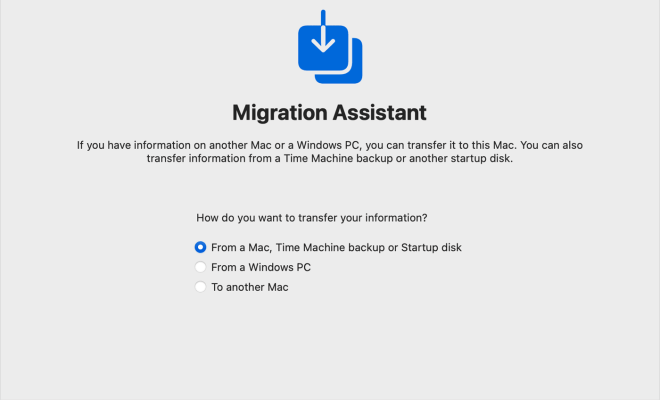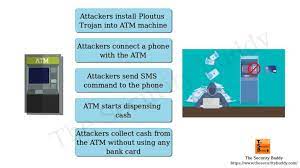Where is the ‘Show Desktop’ Icon in Windows 7 and Up?

If you are a Windows 7 or newer user, you might have noticed that the desktop does not have a ‘Show Desktop’ icon, which was a standard feature in previous versions of Microsoft’s operating system. This small feature was a handy tool for quick access to your desktop to access files and shortcuts without closing all the opened windows on your screen.
However, there’s no need to panic, as there are a few other ways to access your desktop easily. Here are some methods that you can use to quickly access your desktop:
1. Use the Keyboard Shortcut:
Windows+D – Pressing these two keys simultaneously will take you directly to your desktop. It is a quick and simple method to access your desktop without closing any of the opened windows.
2. Pin the ‘Show Desktop’ icon to the Taskbar:
Although the ‘Show Desktop’ icon is not available on your desktop, you can still pin it to the taskbar for easy access. To do this, first, right-click on an empty area of your desktop, hover over New, and click Shortcut. In the Create Shortcut window, type “explorer.exe shell:::{3080F90D-D7AD-11D9-BD98-0000947B0257}” into the location field and click Next. Give your shortcut a name (e.g., ‘Show Desktop’) and click Finish. Next, right-click on your new shortcut and select ‘Pin to Taskbar’. Now the ‘Show Desktop’ icon will appear on your Taskbar for easy access.
3. Use the Peek Feature:
This feature is built into Windows 7 and newer versions and is handy for taking a quick look at your desktop without minimizing your opened windows. Hover your mouse pointer over the ‘Show Desktop’ button (located on the far right side of the taskbar), and all the opened windows will be transparent. Release the mouse button, and your opened windows will become active again.
In conclusion, although the ‘Show Desktop’ icon is no longer available in Windows 7 and newer versions, methods to access your desktop still exist. The keyboard shortcut and the peek feature are quick and easy methods, while pinning the ‘Show Desktop’ icon to the taskbar allows for efficient navigation to your desktop.