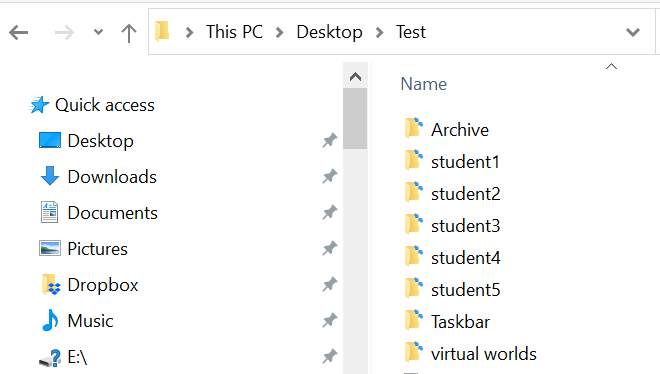How to Remove a Device From Google Home

Google Home is a smart speaker system that allows you to control your home automation devices and enjoy quality audio sound streaming. With Google Home, you can play your favorite music, set reminders, and manage your smart home devices with your voice. However, you may want to remove a device from Google Home for various reasons, such as a device not functioning anymore, giving the device away, or replacing the device with a new one.
If you’re looking to remove a device that’s no longer needed from Google Home, here are the steps to follow:
Step 1: Open the Google Home app
Open the Google Home app on your smartphone or tablet.
Step 2: Select the device
Tap the device you would like to remove from Google Home. The device should appear in the list of devices that are linked to your account.
Step 3: Tap the settings icon
Tap the settings icon in the top-right corner of the screen.
Step 4: Select remove device
In the device settings, select the option “Remove device.” You will be asked to confirm the action, and then the device will be removed from Google Home.
Alternatively, if you want to remove a device from a specific room in your house that you’ve set up in the Google Home app, follow these steps:
Step 1: Open the Google Home app
Open the Google Home app and navigate to the “Rooms” tab.
Step 2: Select the room
Select the room where the device you want to remove is located.
Step 3: Tap the settings icon
Tap the settings icon in the top-right corner of the screen.
Step 4: Select “Devices in Room”
Select “Devices in Room” and then locate the device you want to remove.
Step 5: Tap the settings icon
Tap on the device you want to remove to access its settings.
Step 6: Select “Remove Device”
Select “Remove Device” and then confirm the action to remove the device from Google Home.
Conclusion
Removing a device from Google Home is a straightforward process. Whether you are looking to give away, replace, or dispose of a device, following the steps above will make it easy to remove it from your Google Home setup. Remember, the device will no longer be managed or operated through Google Home once it’s been removed.