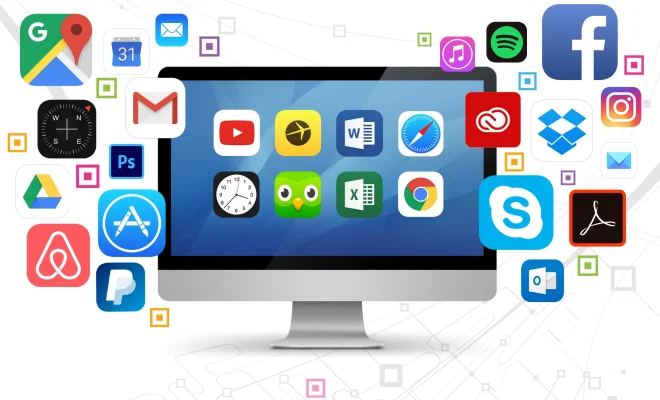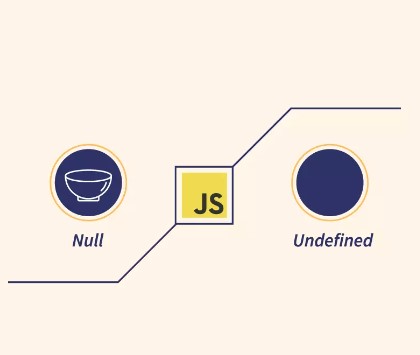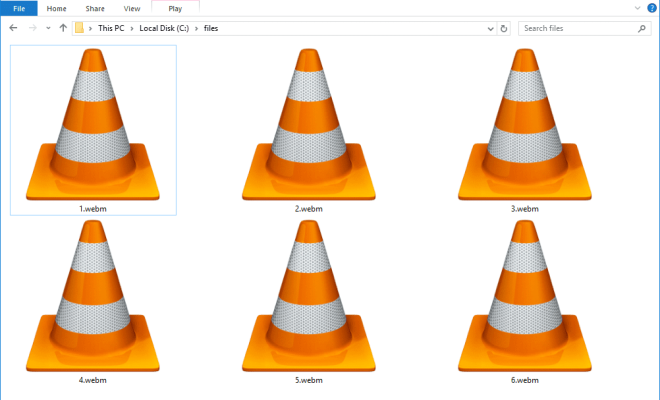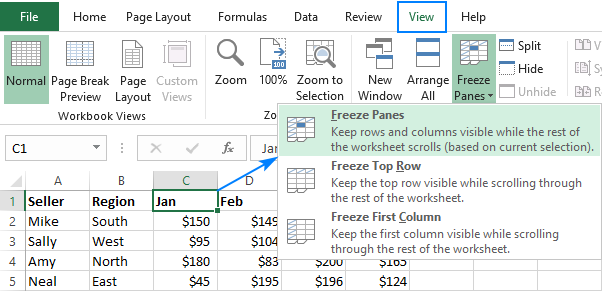How to Play YouTube Music on Amazon Echo

Amazon Echo is a smart speaker that allows you to interact with your digital assistant, Alexa, and listen to your favorite music, among other things. But what if you want to listen to YouTube Music on your Amazon Echo device? Is it possible? The answer is yes. And in this article, we’ll show you how to do it
Step 1: Connect your Amazon Echo to your YouTube Music account
The first step to playing YouTube Music on your Amazon Echo device is to connect your Amazon Echo to your YouTube Music account. To do this, follow these steps:
1. Open the Amazon Alexa app on your mobile device
2. Tap on the three horizontal lines on the top left corner of the screen.
3. Tap on “Settings.”
4. Scroll down and select “Music & Podcasts.”
5. Tap on “Link New Service.”
6. Select YouTube Music and follow the instructions to link your account.
Once you’ve linked your YouTube Music account to your Amazon Echo, you’re ready to start listening to your favorite tunes.
Step 2: Command Alexa to play specific songs or stations
To play a specific song on your Amazon Echo, you can say “Alexa, play [song name] on YouTube Music.” If you want Alexa to play a specific album, say “Alexa, play [album name] by [artist name] on YouTube Music.” You can also ask Alexa to play radio stations or playlists by saying, “Alexa, play [station or playlist name] on YouTube Music.”
Step 3: Control playback with voice commands
Alexa allows you to control playback of your YouTube Music songs with simple voice commands. For instance, you can say “Alexa, pause” to pause a song, “Alexa, skip” to skip to the next song, and “Alexa, start over” to restart the current song.
You can also control the volume of your music by saying “Alexa, increase/ decrease volume” or “Alexa, set the volume to [number].”
Step 4: Create a routine
If you’re a fan of routines, you can create an Alexa routine that plays YouTube Music when you say a specific phrase. To create a routine, follow these steps:
1. Open the Alexa app
2. Tap on “Routines” on the bottom right corner of the screen.
3. Tap on the “+” sign at the top right corner of the screen to create a new routine.
4. Follow the steps to create your routine and select “Music” as the action.
5. Choose “YouTube Music” as the service to use and indicate what you want to play.
With these simple steps, you can listen to your favorite YouTube Music songs on your Amazon Echo device. Whether you’re getting ready for the day, cooking in the kitchen, or relaxing in your room, Alexa can play your tunes, making your day more enjoyable.