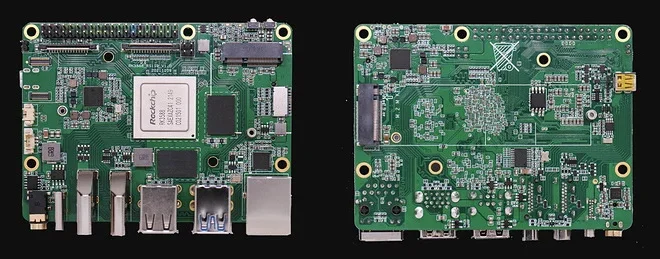How to Insert a SIM Card Into a Smartphone

Inserting a SIM card into a smartphone is something that many people struggle with. However, it is a simple process that can be done in a few easy steps. In this article, we will guide you through the process of inserting a SIM card into your smartphone.
Step One: Turn off Your Phone
Before you begin, make sure your smartphone is turned off. You don’t want to risk any damage to your device by inserting or removing your SIM card while your phone is still switched on.
Step Two: Locate the SIM Card Slot
The SIM card slot is usually located on the side of the phone, and may be covered by a small flap that needs to be opened before you can access the slot. Some devices may also have the SIM card slot located on the back of the phone, in which case you will need to follow the instructions provided by the manufacturer for accessing it.
Step Three: Gather Your SIM Card and Tool
Once you have located the SIM card slot, gather your SIM card and the SIM eject tool. The SIM eject tool should have come with your device, and if it’s not available, you can use a paperclip, needle, or any other small, pointed object to eject the SIM tray.
Step Four: Eject the SIM Card Tray
Using the SIM eject tool, gently insert it into the SIM card slot and press down. The tray should pop out, allowing you to remove it from the phone. If you are using a paperclip or needle, insert it into the small hole next to the SIM card slot and press down to eject the tray.
Step Five: Insert the SIM Card
Take your SIM card and place it securely into the SIM card tray. Make sure the SIM card is positioned correctly, with the gold contacts facing down and the notched corner pointing towards the designated area on the tray. Once you have done this, gently push the tray back into the phone until it snaps into place.
Step Six: Turn On Your Phone
Once your SIM card is inserted, turn on your phone and make sure it detects the SIM card correctly. Check that you have a signal and you can make calls or use data services. If you are experiencing any issues, try removing and reinserting the SIM card ensuring it is properly aligned.
In conclusion, inserting a SIM card into a smartphone is a simple process that can be done in a few easy steps. By taking the time to follow these steps, you can ensure the smooth operation of your phone and enjoy all the features and benefits that your device has to offer.