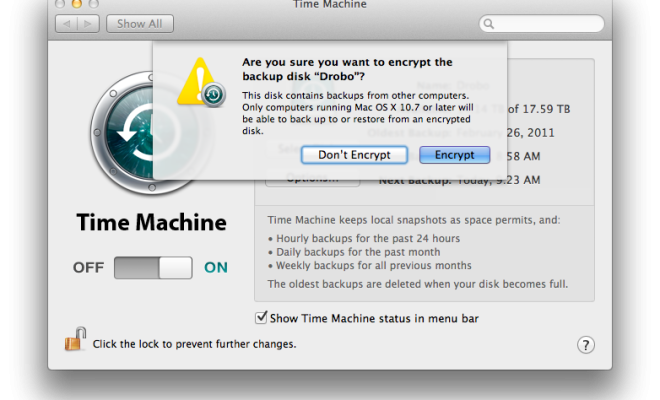How to Add Credit Card in Safari on iPhone, iPad and Mac

With the ever-increasing popularity of online shopping and digital transactions, it’s more important than ever to have a safe and secure system in place for making purchases online. One popular platform for making online payments is Apple’s Safari browser, which is available on both iPhones, iPads, and Macs. In this article, we’ll take a closer look at how to add your credit card to Safari, so you can make quick and easy payments online.
Adding a Credit Card in Safari on iPhone and iPad:
Step 1: Open the “Settings” app on your iPhone or iPad and tap on “Safari”.
Step 2: Tap on “AutoFill” and toggle on the “Credit Cards” switch.
Step 3: If you have an existing credit card saved in your Apple ID, it will automatically appear here. You can simply enter the CVV (security code) and continue using this card. If you want to add a new card, tap on “Saved Credit Cards” and then “Add Credit Card.”
Step 4: Enter your card details, including the card number, expiration date, and CVV.
Step 5: Once you’ve added your card details, make sure to toggle on the “Use Contact Info” switch to autofill your personal details for future purchases.
Adding a Credit Card in Safari on Mac:
Step 1: Open the Safari browser on your Mac and click on “Safari” in the top menu bar.
Step 2: Click on “Preferences” and then select the “AutoFill” tab.
Step 3: Click on “Edit” next to “Credit Cards” and then click on “Add.”
Step 4: Enter your card details, including the card number, expiration date, and CVV.
Step 5: Once you’ve added your card details, make sure to click on “Done” to save your changes.
Tips for Adding Credit Cards in Safari:
Always make sure to use a secure and private internet connection when entering your credit card details online.
– Never save your credit card information on a device that is not password protected or easily accessible to others.
– Always keep your credit card information up-to-date, especially if your card has expired or you’ve gotten a new one.
– Consider using 2-factor authentication or a password manager for added security when making online payments.
In conclusion, adding your credit card to Safari on your iPhone, iPad, or Mac is a simple and convenient way to make online payments quickly and securely. By following these steps and tips for staying safe online, you can enjoy worry-free online shopping experiences.