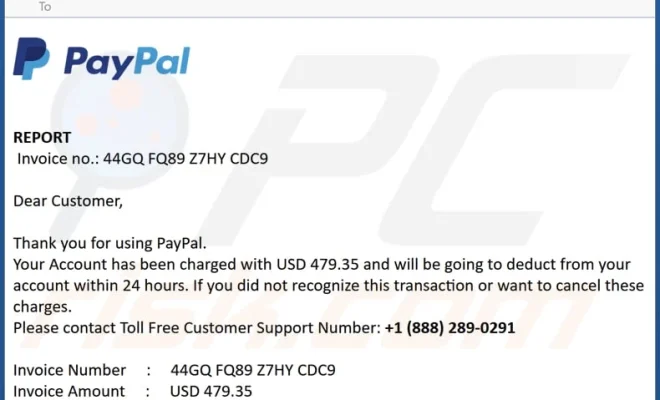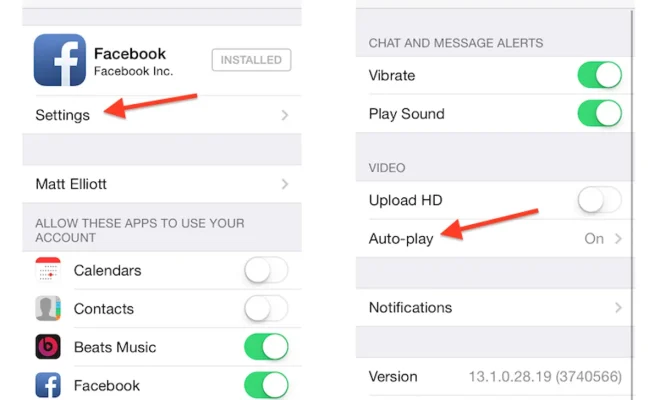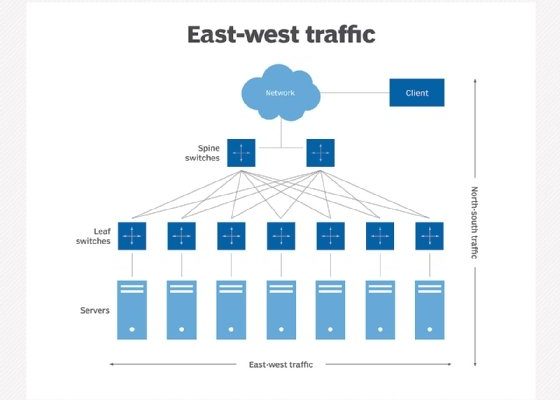How to Fix It When a Lenovo Laptop Camera Is Not Working
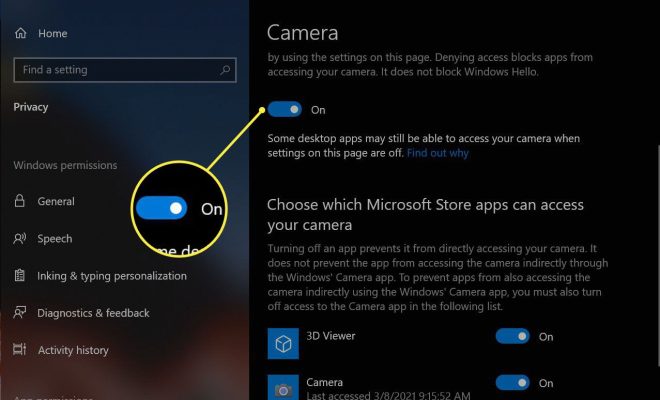
Lenovo laptops are widely appreciated for their performance and build quality. However, just like any other technology, they can sometimes present some issues. One of the most common problems that Lenovo laptops face is a malfunctioning camera. Fortunately, this can be fixed with a few simple steps.
Step 1: Check camera drivers
The first thing you should do is to check the camera driver on your Lenovo laptop as this is usually the most common cause of camera malfunction. To do this, go to the Device Manager and find the Imaging Devices category. Here, you’ll see the camera driver. If it’s marked with a yellow exclamation mark or a red X, this means that the driver is not functioning properly.
To fix this, try updating the driver by right-clicking on it and selecting Update Driver Software. You can also uninstall the current driver and reinstall the latest version from Lenovo’s website.
Step 2: Check camera settings
Another possible culprit of a malfunctioning Lenovo laptop camera is the camera settings. If the settings are not correctly configured, the camera may fail to function. To check this, open the Camera app on your Lenovo laptop and navigate to the settings menu. Here, you should check that the camera is set to “on” and that you have granted the necessary permissions.
Step 3: Check your privacy settings
If your Lenovo laptop camera is still not working correctly, it may be due to privacy settings. In Windows 10, navigate to Settings and select Privacy. Look for Camera and ensure that the “Allow apps to access your camera” option is toggled on. If it’s not, toggle it on to allow apps to access it.
Step 4: Perform a system update
If you have tried all the above steps, and your Lenovo laptop camera is still not working, it may be necessary to update your system. Go to the Lenovo website and navigate to the support page for your specific laptop model. Here, you can download and install the latest system updates, which may resolve the issue.
Conclusion
In most cases, fixing a malfunctioning Lenovo laptop camera is quite simple. By checking camera drivers, settings, privacy options, and system updates, you can quickly get your camera back up and working. However, if you’re still having issues with your Lenovo laptop camera, it may be a sign of a more significant hardware problem. In this case, it’s best to take it to a certified repair center for further analysis.