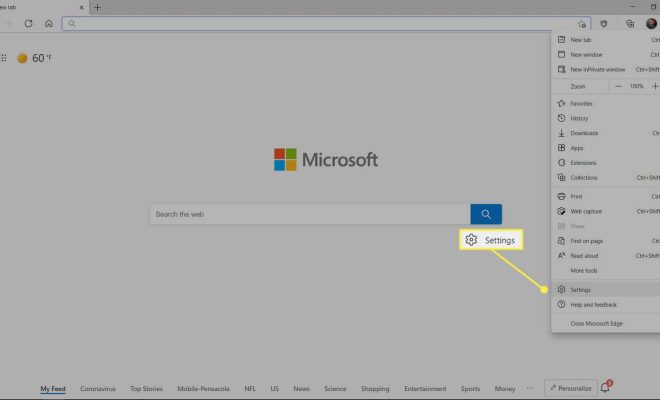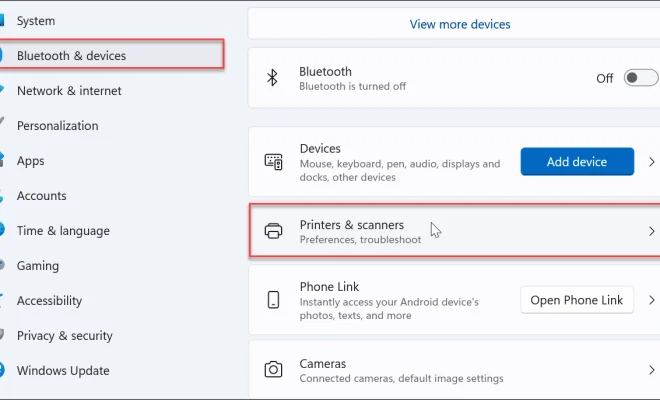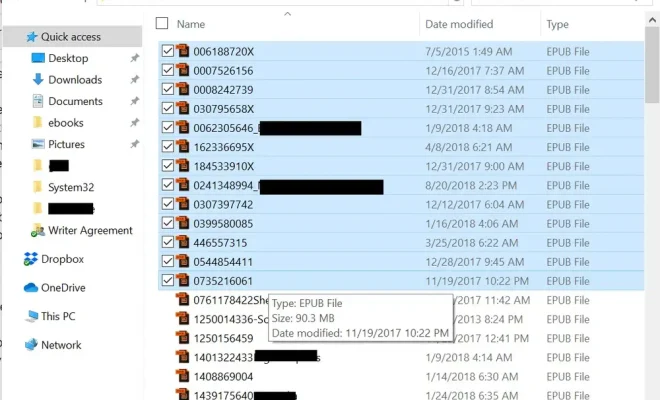How to Watch TikTok on Your TV

TikTok is a social media app that has become extremely popular over the past few years. Whether you enjoy dancing, lip syncing, or just watching funny videos, TikTok has something for everyone. While the app is primarily designed for use on mobile devices, many users are interested in watching TikTok on their TV. In this article, we will discuss several methods for watching TikTok on your TV.
1. Use an HDMI Cable
One of the simplest ways to watch TikTok on your TV is by using an HDMI cable. To do this, you will need an HDMI cable and a device that runs TikTok. Connect one end of the HDMI cable to your TV and the other end to your device. Make sure the correct input is selected on your TV, and you should be able to watch TikTok on the big screen.
2. Stream TikTok to Your TV via Chromecast
If you have a Chromecast device, you can stream TikTok from your phone to your TV. To do this, make sure your phone and Chromecast are connected to the same Wi-Fi network. Open the TikTok app on your phone and find the video you want to watch. Tap the “Cast” button, and choose your Chromecast device from the list. The video should start playing on your TV.
3. Mirror Your Phone to Your TV
If you don’t have an HDMI cable or Chromecast, you can still watch TikTok on your TV by mirroring your phone’s screen. Most modern TVs have this feature built-in, or you can purchase a device like Apple TV or Roku that allows for screen mirroring. Once you have set up screen mirroring, open the TikTok app on your phone and start playing the video you want to watch. It should appear on your TV as well.
4. Use a Smart TV App
If you have a smart TV, you may be able to download the TikTok app directly to your TV. Check your TV’s app store to see if the TikTok app is available. If it is, simply download it and start watching videos on your TV.
In conclusion, there are several methods for watching TikTok on your TV, including using an HDMI cable, streaming to your TV via Chromecast, mirroring your phone’s screen, or using a smart TV app. Choose the method that works best for you and start enjoying TikTok on the big screen. Happy watching!