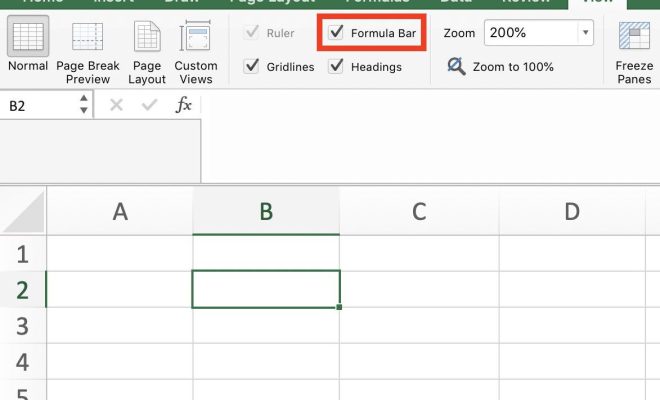How to Add a Credit Card to PayPal

PayPal is one of the most popular online payment processors used across the globe. With PayPal, users can send and receive money, pay for goods and services, and even shop online. Adding a credit card to your PayPal account is essential, as it ensures that you always have a backup payment method.
Here’s a step-by-step guide on how to add a credit card to your PayPal account.
Step 1: Log in to Your PayPal account
The first step to adding a credit card to PayPal is to log in to your account. Enter your email address and password to access your account. If you haven’t created an account yet, you will need to do so by clicking “Sign up.”
Step 2: Go to the “Wallet” Section
Once you’re logged in to your PayPal account, navigate to the “Wallet” section. You can find this by clicking on the gear icon in the upper right-hand corner of the page, then clicking on the “Wallet” option.
Step 3: Add a Card
Once you’re on the “Wallet” page, click on the “Link a Card” button. This will take you to the page where you can add a new card. Here, you will be required to enter the card details, including the card number, the expiration date, and the CVV code.
Step 4: Confirm Your Card
Once you’ve entered your card details, PayPal will ask you to confirm your card. This is done by either verifying your card through a unique code sent to you via SMS or making a small charge to your card that you’ll need to confirm the amount of.
Step 5: Set the Card as Primary
After confirming your card, you can now set it as your primary payment source on PayPal. This means that whenever you make a payment using your PayPal account, the transaction will be charged to the primary payment source.
Step 6: Verify Your Billing Address
Finally, you’ll need to verify your billing address. This involves PayPal sending a code to your address on file or making an authorization charge to your card. Once you confirm the code or the charge, your card will be fully activated on PayPal.
In Conclusion
Adding a credit card to a PayPal account is a quick and straightforward process. By following the steps outlined in this guide, you can add a credit card to your PayPal account and set it as your primary payment source. This way, you can have the peace of mind of always having a backup payment method when you need it.