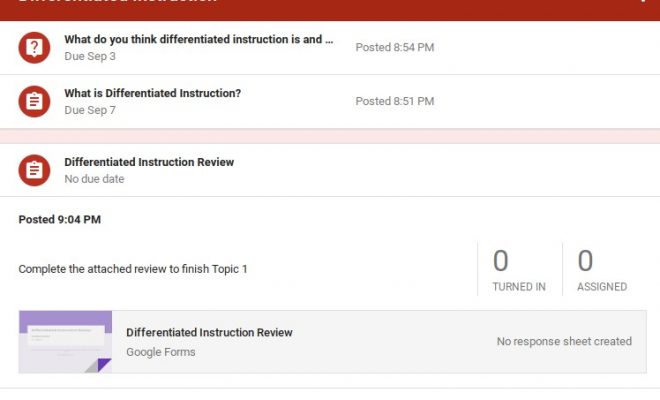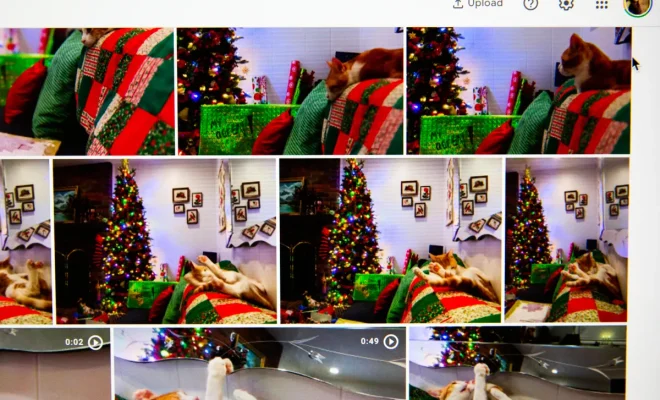How Does Google Classroom Compare to Other Learning Management Systems?
With Classroom, Google is entering an already cutthroat market ripe with LMSs. A lot of the other learning management systems have been around a while and have unique characteristics that make them user friendly. However, Google Classroom has a few innovative features that make it stand out. Where it has the highest leverage is in its integration with its apps. This allows extremely easy access for learners and educators to view each other’s work and decreases many of the steps previously necessary for sharing information.
Educators can create assignments that incorporate other Google apps such as Google Docs, Sheets, Forms, or Slides. It is very simple for both educators and learners to create a new version of one of these apps, or upload a previously completed version. Educators can take advantage of this by using these products to share content. Learners can use these products to complete assignments with a variety of formats.
Another advantage is that products developed with Google apps are designed for collaboration. Collaboration may more easily take place in Google Classroom than other more “closed systems” management apps. The “Share” button located in the right-hand corner allows both learners to share what they are working on with their teacher, or their peers if they are doing group work. Educators can create a product for a particular student and enter their name to share it with them or share it with a co-worker to collaborate. One-click and you are on the way to collaborating with whomever you choose.
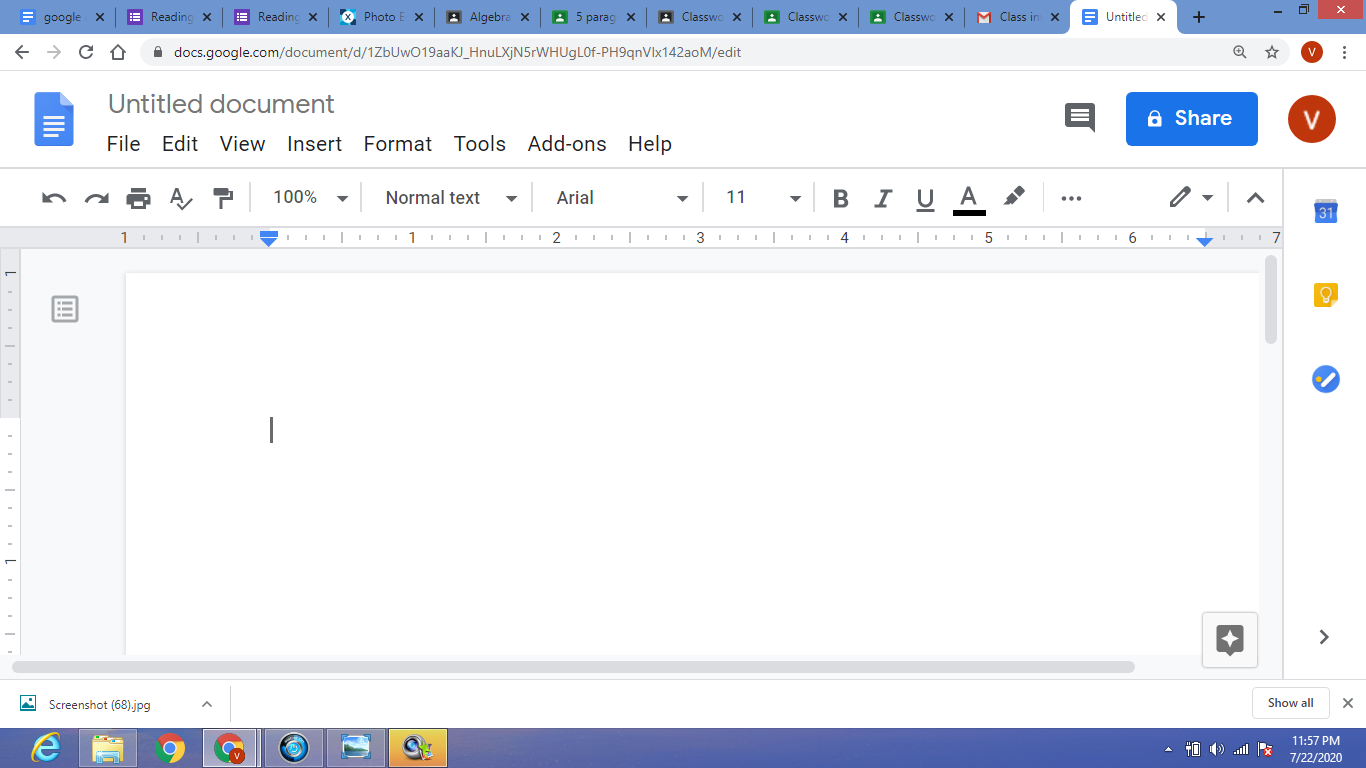
Google Classroom may not possess many of the perks educators have come to enjoy with another system that has continuously expanded its features for several years. Other systems allow for educators to create assessments right in the system itself, or more easily allow the utilization of non-Google apps for communication and resources.