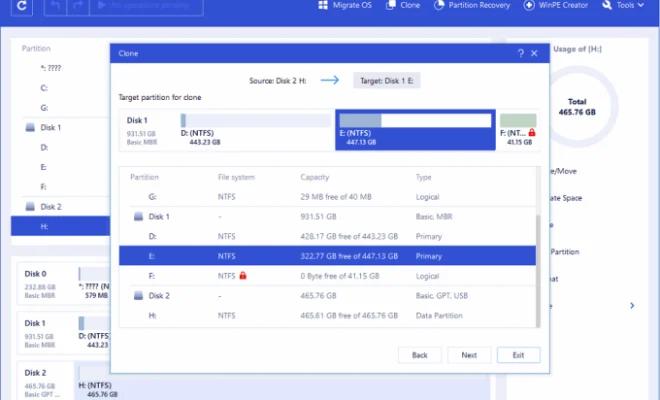Android Phone Speaker Fixes

Android Phone Speaker Fixes: What You Need to Know
Your Android phone’s speaker is critical for making phone calls, listening to music, and watching videos. However, speaker problems can be frustrating and hamper your smartphone experience. The good news is that there are many fixes for Android phone speaker issues.
Here are some of the most common speaker problems and what you can do to fix them:
Low speaker volume
– Check if the volume is low or muted by pressing the volume rocker button on the side of your phone.
– Clean the speaker grill to ensure that dust and debris are not blocking the sound.
– Check if the speaker settings are correct by going to Settings > Sound > Volume.
– Restart your phone to restore proper speaker volume.
Distorted sound
– Check if your phone’s speaker is at its maximum volume, and reduce it to a lower level to eliminate distortion.
– Remove your phone case temporarily to allow your speaker to function properly.
– Uninstall third-party audio equalizer apps that may interfere with your phone’s audio quality.
– Update your Android phone’s operating system to ensure that it is compatible with the speaker’s audio driver.
Speaker not working
– Check if the speaker is muted or if Bluetooth or wired earbuds are connected.
– Use headphones to determine if the problem is with the speaker or the audio source.
– Try a factory reset to restore your Android phone to its default settings.
– If your phone is still under warranty, consider bringing it to a repair center for a speaker replacement.
Crackling sound
– Check if the source audio is of low quality, and switch to a higher quality audio source.
– Remove case or cover if it is blocking the speaker.
– Disable Google Assistant by going to Settings > Google > Search, Assist & Voice > Voice, and turning off the “Hey Google” and “Ok Google” commands.
– Use a third-party audio player app that uses its equalizer settings, such as Poweramp, to filter out crackling sound.
Conclusion:
Speaker problems on your Android phone can be a nuisance, but most of them can be easily fixed. By following these tips, you can troubleshoot common speaker issues and improve your overall phone experience. If these tips do not fix the issue, consider consulting your phone’s user manual or contacting the retailer or manufacturer.