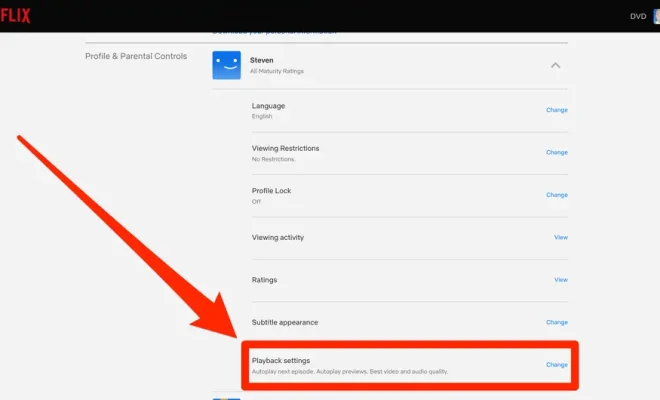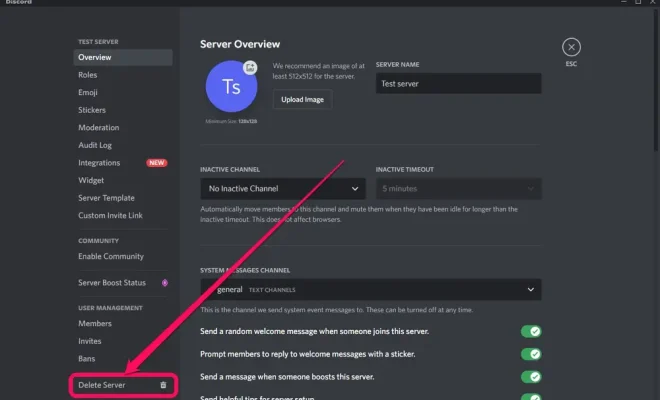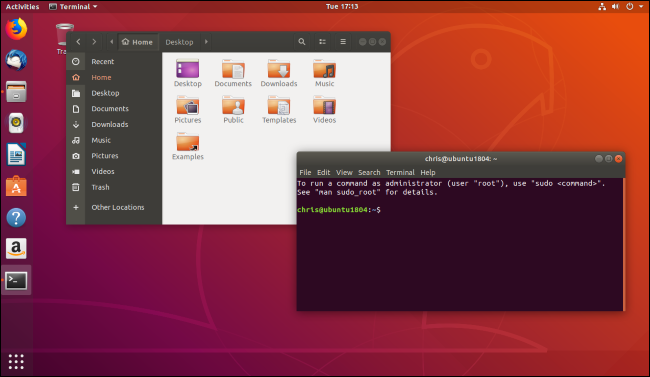Your guide to muting browser tabs

Muting browser tabs can be a useful tool for those who are easily distracted by autoplay videos or annoying advertisements. It’s also handy for multitaskers who want to listen to music while using their computer without stopping the music every time they switch to a different tab. Here’s your guide to muting browser tabs on some of the most popular web browsers.
1. Google Chrome:
To mute a tab in Google Chrome, right-click the tab and select “Mute Tab” from the dropdown menu. You can also click on the small speaker icon on the tab itself to mute/unmute the tab. If you want to mute all tabs at once, click on the three-dot menu in the top-right corner, and select “Settings” > “Site Settings” > “Sound” > “Mute sites that play sound.”
2. Mozilla Firefox:
To mute a tab in Firefox, right-click the tab and select “Mute Tab” from the dropdown menu. You can also click on the speaker icon on the tab itself to mute/unmute the tab. If you want to mute all tabs at once, click on the three-line menu in the top-right corner, and select “Options” > “Privacy & Security” > “Permissions” > “Settings” (next to “Notifications”) > toggle “Block new requests asking to allow notifications” on.
3. Microsoft Edge:
To mute a tab in Microsoft Edge, right-click the tab and select “Mute Tab” from the dropdown menu. You can also click on the speaker icon on the tab itself to mute/unmute the tab. If you want to mute all tabs at once, click on the three-dot menu in the top-right corner, and select “Settings” > “Cookies and site permissions” > “Sound” > toggle “Allow sites to play sound” off.
4. Safari:
To mute a tab in Safari, click on the speaker icon on the top-right corner of the tab itself. You can also click on the speaker icon in the address bar to see a list of all open tabs with audio, and mute/unmute them there. Unfortunately, Safari doesn’t have a feature to mute all tabs at once.
5. Opera:
To mute a tab in Opera, right-click the tab and select “Mute tab” from the dropdown menu. You can also click on the speaker icon on the tab itself to mute/unmute the tab. If you want to mute all tabs at once, click on the three-line menu in the top-left corner, and select “Settings” > “Advanced” > “Privacy & security” > “Site settings” > “Sound” > toggle “Allow sites to play sound” off.