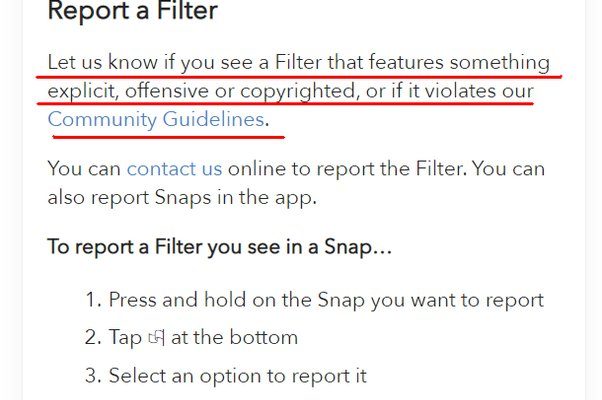What Is the Desktop Window Manager (DWM.exe) and Do You Need It?
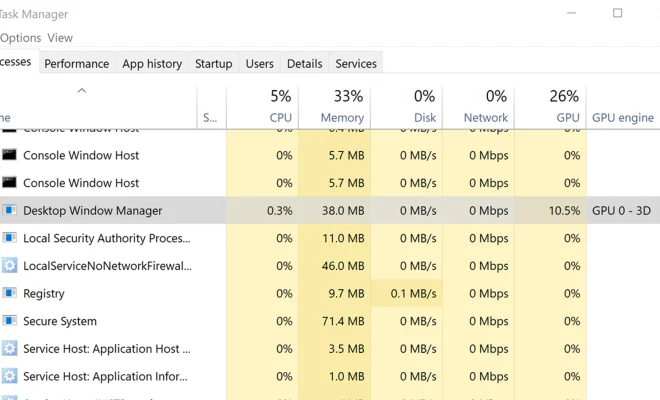
The Desktop Window Manager (DWM.exe) is a core component of the Windows operating system that is responsible for the management of visual effects and the overall layout of the desktop environment. It is responsible for rendering and compositing windows, as well as managing the appearance of features such as taskbar and Start menu animations, Aero Glass transparency effects, and other visual elements.
Do you need it? The short answer is yes – you do need the Desktop Window Manager to run Windows properly. Without the DWM, you would lose all of the visual effects that make Windows such an attractive and user-friendly operating system. In addition, a number of other system functions rely on the DWM, such as thumbnail previews of windows, full-screen display mode, and the new Aero Snap and Aero Peek features that are included in Windows 7 and later.
However, there are some cases where you may need to turn off the DWM in order to troubleshoot a problem or improve system performance. For example, if you are experiencing screen display issues, you may need to test whether turning off the DWM resolves the problem. Likewise, if you have an older or less-powerful computer, disabling the DWM may help to free up system resources and improve performance.
To turn off the DWM, you can do so via the Windows Registry Editor. However, it is important to note that this is an advanced operation and should only be attempted by experienced users who understand the risks involved. If you make a mistake in the Registry Editor, you could cause serious system problems that may require a complete reinstallation of Windows.