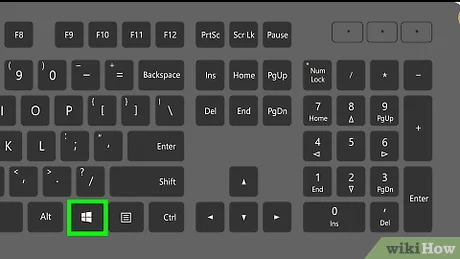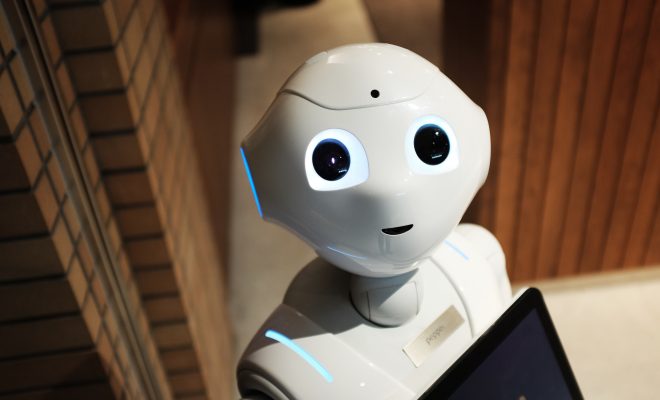Top 10 Ways to Fix Battery Drain Issues on Android

Android smartphones have become an essential part of our daily lives. No matter how great the features may be, battery life seems to be one of the most significant concerns for Android users. It’s frustrating to have your phone battery drain out while you’re using it, particularly for those who rely on their smartphones to stay connected to work or family. Therefore, in this article, we will look at the top 10 ways to fix battery drain issues on Android.
1. Turn on Battery Saver Mode: The first step in fixing battery drain issues is to turn on the battery saver mode, which helps reduce power consumption by closing background apps, optimizing device performance, and reducing screen brightness.
2. Disable Unused Apps: Apps that run in the background are one of the significant contributors to battery drain issues. They use a significant amount of battery power; therefore, it is recommended to disable unused apps or uninstall them entirely.
3. Turn off Automatic Sync: Automatic sync of your phone updates your email, social media account, and other services. However, this also uses up battery life. Turn off automatic sync and only check them intermittently to conserve battery power.
4. Adjust Brightness Settings: Screen brightness is one of the top causes of battery drain issues. Reduce the screen brightness to a comfortable level or select “Auto” on your device to adjust the screen brightness according to the ambient light.
5. Use Dark Mode: Dark mode can help reduce power usage by up to 15% on an OLED screen. Therefore, activate the dark mode feature on your device to save power.
6. Use Airplane Mode: When you’re not using your phone, you should turn on airplane mode, which turns off all wireless connections, including Wi-Fi, cellular, and Bluetooth. This will save battery as your phone stops searching for a signal and reduces battery consumption.
7. Turn off Vibration Mode: Although vibrations are useful when you want to be alerted to phone calls or messages, the vibration feature consumes a lot of battery power. Therefore, it’s recommended to turn off vibrations to save your phone’s battery.
8. Update your Device: Software updates usually include improvements to the battery life of devices. Therefore, it’s recommended to update your device software to fix any battery drain issues.
9. Disable location services: Location services can cause significant battery drain issues. Turn off location services, especially if you’re not using GPS or map apps.
10. Use a Battery Saving App: There are many apps available on the Google Play Store, which can help fix battery drain issues. These apps can close background apps, turn off Wi-Fi, and reduce screen brightness to conserve battery power.
Final Thoughts
Android smartphones are an essential part of our lives, and the battery life of our devices plays a crucial role in making the device useful. The above-mentioned tips can help conserve battery power and fix battery drain issues. If none of these tips works, it may be time to replace your battery.