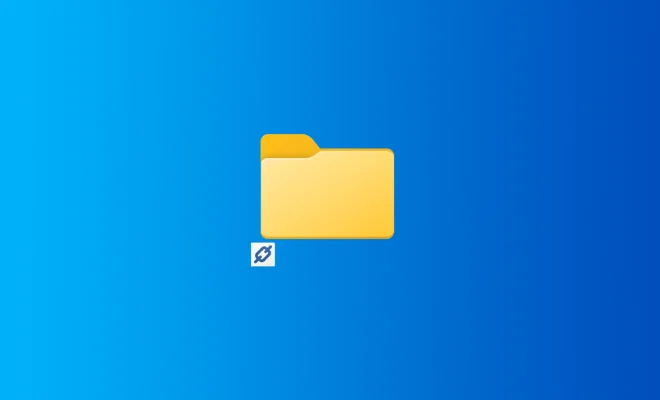Instagram is letting some people post on desktop. Here’s how to do it

Social media platform Instagram has been a mobile app-only service since its inception in 2010. However, in recent years, the platform has been slowly making changes allowing users to access some features on their desktops. One such change is that Instagram now allows some users to post photos and videos from their desktops. Here is how to do it.
Step 1: Open Instagram on your desktop browser
Navigate to Instagram.com on your desktop browser and log in to your account.
Step 2: Enable developer tools
To enable Instagram’s posting feature, you need to enable developer tools in your browser. On Google Chrome, you can access developer tools by right-clicking anywhere on the page and selecting “Inspect.” On macOS, you can access developer tools by pressing “Command+Option+I.”
Step 3: Switch to mobile view
Once you activate developer tools, click on the “Toggle device toolbar” button on the top-left corner of the developer tools panel. This will change the view of the page to that of a mobile device. Select a device from the drop-down menu.
Step 4: Refresh the page
Refresh the screen by clicking on the refresh button on your browser or press F5 on your computer.
Step 5: Click on the + icon
Once the page has loaded, click on the “+” icon at the bottom of the screen.
Step 6: Upload your photo or video
You can now upload your photo or video to Instagram from your desktop. You can choose to crop the photo, add a filter, and add a caption. You can also choose to share the post on other social media platforms, such as Facebook or Twitter, by clicking on the respective icon.
It’s worth noting that Instagram’s desktop posting feature is still limited. Certain features like adding multiple images, IGTV, and Reels can only be accessed through the mobile app. Nevertheless, the ability to post from desktops is a significant step for the platform. In conclusion, while Instagram’s desktop posting feature is still experimental, it’s a great option for users who prefer working on larger screens. By following the above steps, you can quickly post photos and videos to Instagram from your desktop browser.