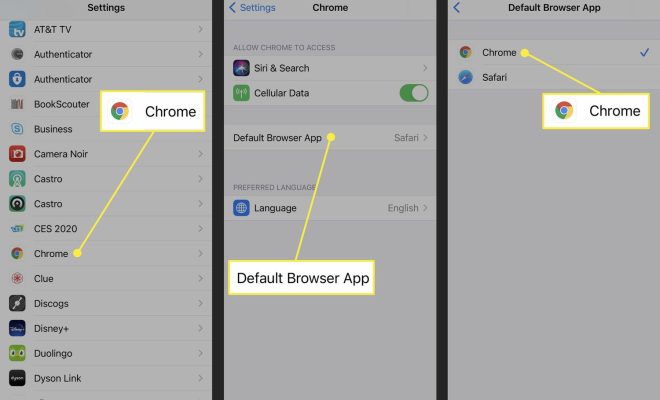How to Shuffle or Repeat Songs on iPhone or iPad

As an iPhone or iPad user, sometimes you may want to change the order of songs on your device or even listen to one track on repeat. Most users know the basics of playing and pausing songs, but what about shuffling or repeating tracks? In this article, we’ll explain how to shuffle or repeat songs on iPhone or iPad.
How to Shuffle Songs
Shuffling songs is a great way to mix up your playlist and discover new tracks. Here’s how you can shuffle songs on your iPhone or iPad:
1. Open the Music app on your device.
2. Tap on the “Library” tab in the bottom left corner.
3. Select the playlist or album you want to shuffle.
4. Tap on the first song you want to play.
5. Now, instead of tapping the “Play” button, tap on the tiny shuffle icon at the bottom of the screen (it looks like two crossed arrows).
6. The Music app will shuffle your playlist, and the next song will be chosen at random.
7. If you want to turn off shuffle, tap the same icon again.
That’s it! You can now listen to your music on shuffle.
How to Repeat Songs
If you have a favorite song that you can’t get enough of, you can easily repeat it on your iPhone or iPad. Here’s how to do it:
1. Open the Music app on your device.
2. Tap on the “Library” tab in the bottom left corner.
3. Select the song you want to repeat.
4. Tap on the “Play” button to start the song.
5. When the songs start playing, tap on the “Repeat” button, which looks like two arrows chasing each other in a loop.
6. The song will now repeat until you turn off the repeat feature.
7. If you want to turn off repeat, tap the same icon again.
That’s it! You can now listen to your favorite song on repeat.
Conclusion
Shuffling songs and repeating tracks are great ways to keep your music listening experience fresh and enjoyable. With these simple steps, you can easily shuffle your playlists or listen to your favorite song on repeat. Keep in mind that these features are available in the default Music app on your iPhone or iPad, but third-party apps may have different ways to shuffle or repeat music.