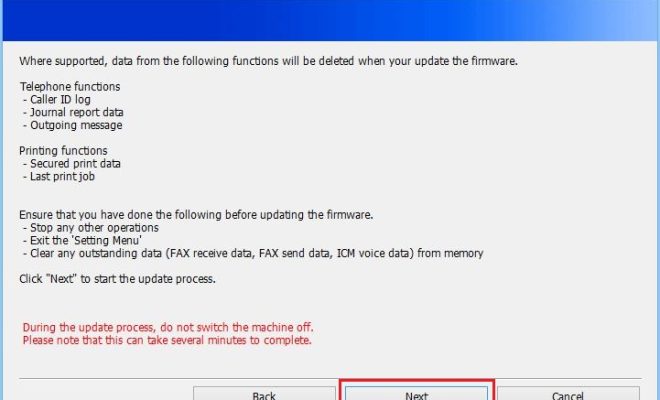How to Set Your “Find My” Location Device on iPhone and iPad

The “Find My” location device on your iPhone and iPad is a handy tool that helps you locate your lost device. It is essential to set up this feature as soon as you get a new device since it can save you a lot of time and stress when you lose your phone or tablet. In this article, we’ll take a look at how to set up your “Find My” location device on iPhone and iPad.
Step 1 – Enable Location Services
The first step in setting up your “Find My” location device is to enable location services. Open your iPhone or iPad’s settings and select the “Privacy” option. Scroll down and select “Location Services.” Toggle on the option for “Location Services” and ensure your device’s location is set to “Always.”
Step 2 – Turn On Find My iPhone or iPad
The next step is to turn on the Find My iPhone or iPad feature. To do this, go to your “Privacy” settings and tap on “Location Services”. Scroll down and tap on “Find My” and then toggle on the option for “Find My iPhone” or “Find My iPad,” depending on your device.
Step 3 – Enable Send Last Location
If you lose your iPhone or iPad, the Send Last Location feature can be your saving grace. This option sends your device’s last known location to Apple when the battery is critically low. To enable this feature, go to your “Find My” settings and toggle on the “Send Last Location” option.
Step 4 – Log in to iCloud
To use the “Find My” location feature, you need to be logged in to iCloud. If you’re not already signed in, go to your device’s settings and select “iCloud”. Enter your Apple ID and password to log in.
Step 5 – Invite Family Members
If you want your family members to be able to locate your device, you can invite them to share their location with you. Go to the “Find My” app on your device and tap on the “People” tab. Tap on “Add” and select the family member you want to invite. They will receive a notification to share their location with you.
Step 6 – Use Find My to Locate Your Device
Finally, use the “Find My” feature to locate your lost device. Go to the “Find My” app on another device, such as an iPhone or iPad. Authenticate with your Apple ID if prompted, and then select the device you want to locate. On the map, you’ll see the device’s last known location. You can then choose to play a sound to help you find the device, lock the device from a distance, or erase the device’s data.
In conclusion, setting up your “Find My” location device on your iPhone and iPad is easy and essential. By enabling this feature, you can locate your lost device quickly and save yourself a lot of stress. Follow the steps outlined above to set up your “Find My” location device and enjoy the peace of mind that comes with knowing you can locate your device anytime, anywhere.