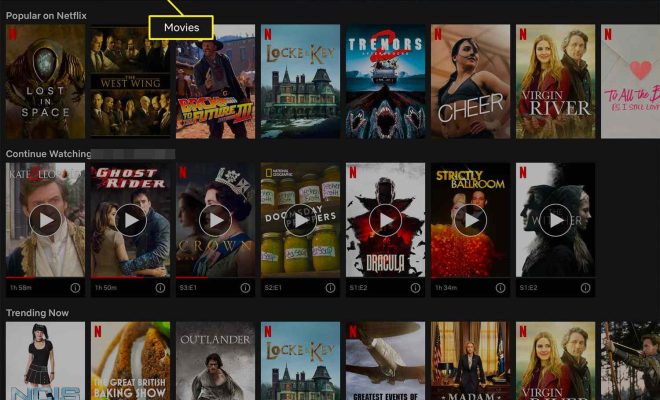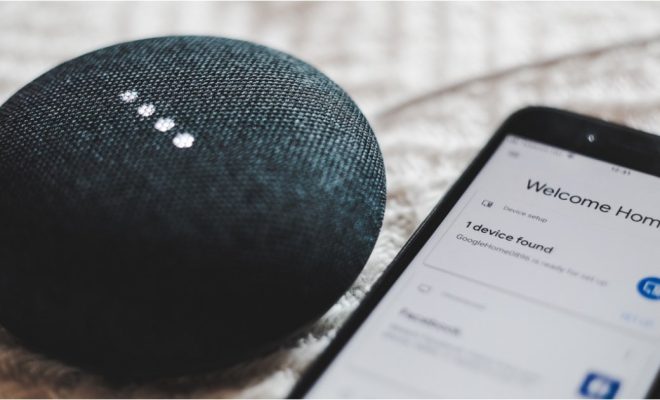How to Make Alexa Learn Your Voice

As a personal assistant, Alexa is an incredible tool that can make our lives so much easier. But, in order for her to understand our commands and requests, we need her to learn our voice. Here are a few tips on how to make Alexa learn your voice:
1. Train Alexa with your voice
The first step in making Alexa learn your voice is to train her with your voice. This is easily done by speaking a series of phrases or commands into the Alexa app. To do this, open the Alexa app and select “Settings” > “Voice Training.” Follow the prompts to speak a series of phrases and commands into the app until it recognizes your voice.
2. Speak clearly and loudly
When speaking to Alexa, make sure you speak clearly and loudly enough for her to understand. Enunciating each word and speaking slowly will help Alexa recognize your voice better.
3. Use Alexa regularly
Alexa can learn your voice faster if you use her regularly. The more you interact with Alexa, the quicker she can understand and recognize your voice.
4. Set up Voice Profiles
Alexa can recognize up to six different voice profiles, which means she can learn to recognize the voices of everyone in your household. To set up your voice profile, open the Alexa app and select “Settings” > “Your Voice.” Follow the prompts to create your profile, which will include speaking a series of phrases and commands.
5. Use the Voice Profile feature
Once you’ve set up Voice Profiles, make sure you use the feature whenever possible. For example, if you want Alexa to play music, say, “Alexa, play my music” instead of “Alexa, play music.” This way, Alexa will know which voice profile to use.
In conclusion, making Alexa learn your voice takes a bit of effort, but it’s well worth it. Speak clearly, use the Voice Profile feature, and train Alexa regularly to ensure she recognizes and understands your voice. With these tips in mind, you’ll be able to enjoy a more personalized experience with your assistant.