How to Get Rid of Split Screen on an iPad
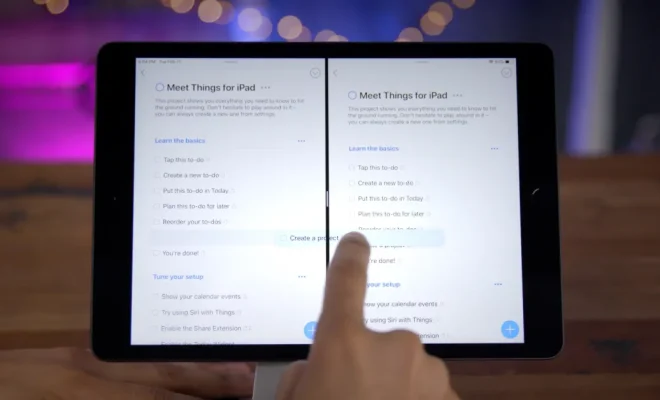
Split screen on an iPad can be a useful feature, allowing you to use two apps at the same time. However, it can also be frustrating if you accidentally activate it or if you find that it’s not working as expected. If you’re looking to get rid of split screen on your iPad, here are a few methods you can try.
Method 1: Disable Split View
The easiest way to get rid of split screen on an iPad is to disable the Split View feature. Here’s how to do it:
- Open the Settings app on your iPad.
- Tap on “General.”
- Tap on “Multitasking & Dock.”
- Toggle off “Allow Multiple Apps.”
With this setting turned off, you won’t be able to use Split View at all. However, if you want to use it again in the future, you can simply turn this setting back on.
Method 2: Close the Second App
If you have accidentally activated Split View and want to get rid of it, the easiest way is to simply close the second app that is taking up the other half of the screen. Here’s how to do it:
- Swipe up from the bottom of the screen to access the app switcher.
- Swipe left or right to find the app that you want to close.
- Swipe up on the app card to close the app.
Once you’ve closed the second app, your iPad should return to using a single app in full screen mode.
Method 3: Use the Home Button
If you find that the second app in Split View is frozen or not responding, you may need to use the Home button to exit Split View. Here’s how to do it:
- Press and hold the Home button on your iPad.
- When the app switcher appears, swipe left or right to find the second app that is in Split View.
- Swipe up on the app card to close the app.
This should exit Split View and return you to a single app in full screen mode.
Method 4: Restart Your iPad
If none of the above methods work, you may need to restart your iPad. Here’s how to do it:
- Press and hold the Power button on your iPad.
- When the “slide to power off” slider appears, slide it to the right to turn off your iPad.
- Wait a few seconds, then press and hold the Power button again to turn your iPad back on.
Once your iPad has restarted, Split View should be deactivated and you should be able to use a single app in full screen mode.
In conclusion, getting rid of split screen on an iPad is a simple process that can be done in a few different ways. Whether you want to disable Split View altogether or just need to close a frozen app, these methods should help you get back to using your iPad in the way that you prefer.






