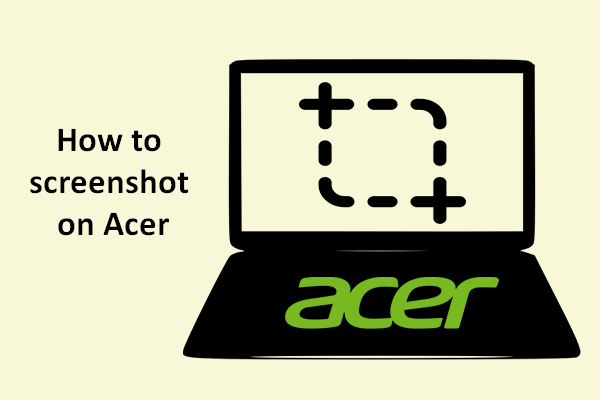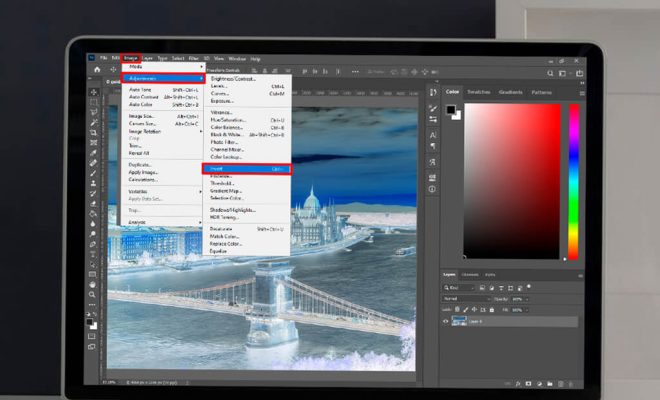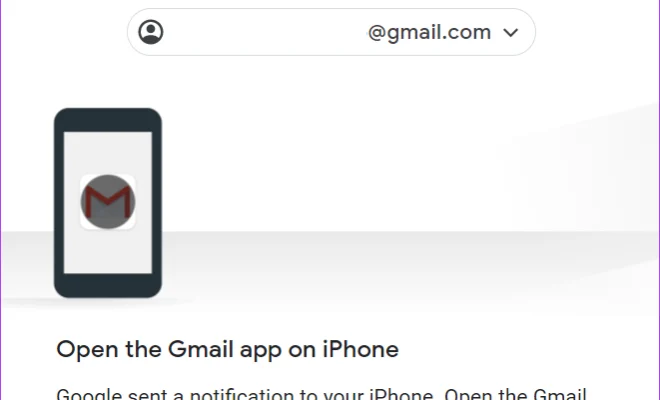How to Fix It When Your iPhone Microphone Isn’t Working

As an AI language model, I don’t have first-hand experience in fixing an iPhone. However, I can provide guidelines that will help you solve the issue of iPhone microphone not working.
The iPhone microphone is an essential feature that allows users to take calls, record audio, and use voice commands. However, many iPhone users have reported issues with their microphone not working. If you find yourself in the same situation, there are a few things you can do to fix it.
1. Check for Physical Damage
The first step is to check your phone for any physical damage. A cracked screen or dent can cause issues with your microphone. Carefully check your phone’s chassis and screen for any visible signs of damage.
2. Remove any Dirt or Debris
Even a small amount of dirt and debris can block your microphone’s sound input. Use compressed air to blow out any dirt or debris that might be blocking your microphone ports.
3. Check if Mute Switch is On
If you can hear others but they cannot hear you, the issue may be that your phone’s mute switch is turned on. Check your phone’s side switch to ensure that it is in the off position.
4. Restart your Phone
Sometimes a simple restart of the phone can fix the microphone issue. Press and hold the power button until the “slide to power off” screen appears. Slide the phone off and wait for a few seconds before turning it back on.
5. Update Your Operating System
Issues with your microphone may arise due to outdated software on your iPhone. Update your phone’s operating system to the latest version available. To check for updates, go to the settings app, tap General, then tap Software Update, and tap Download and Install.
6. Reset Your iPhone
If none of the above methods work, you can try resetting your iPhone. Go to the Settings app, tap General, then tap Reset, and select “Erase all content and settings.” This will erase all data on your iPhone, so make sure to back up your data before resetting.
7. Contact Apple Support
If none of the above solutions work, it may be time to contact Apple support. Reach out to their customer service or get in touch with your local Apple store for assistance.
In conclusion, these are some of the steps you can take to fix your iPhone microphone not working. Try them, and hopefully, your microphone issue should be resolved.