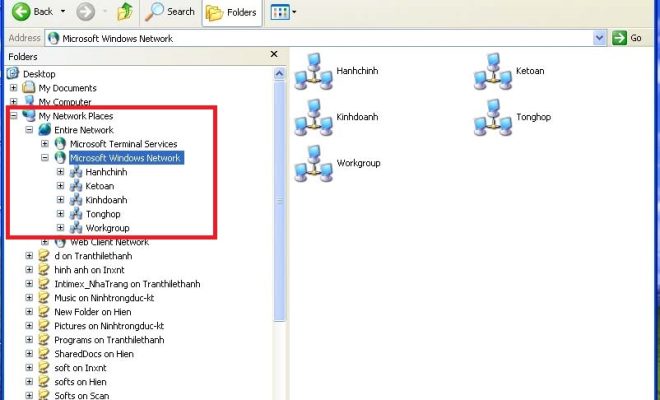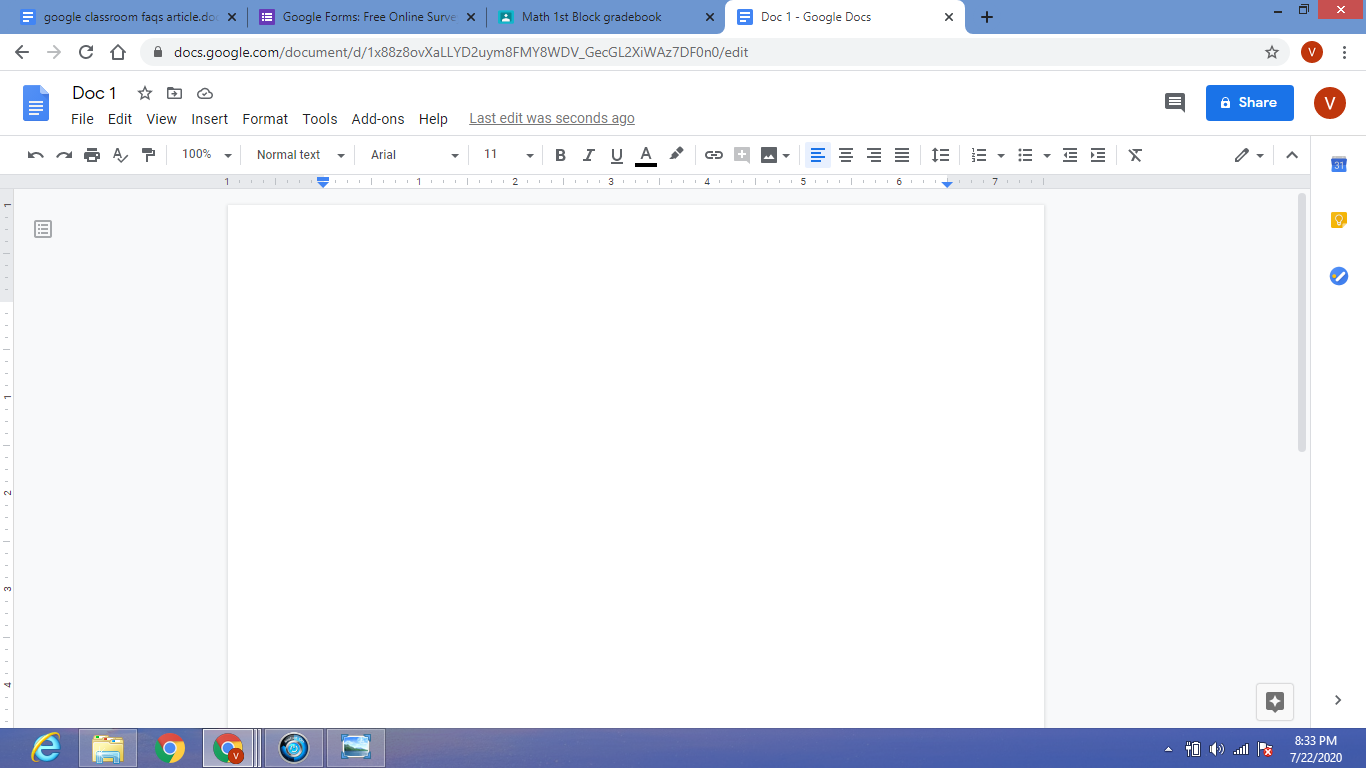How to Fix FaceTime Lag

If you’re experiencing lag during a FaceTime call, it can be frustrating for both you and the person you’re speaking with. Fortunately, there are steps you can take to fix this issue and improve the quality of your FaceTime calls.
Check Your Internet Connection
The first thing to do when experiencing FaceTime lag is to check your internet connection. Poor internet connectivity can cause lag and stuttering during FaceTime calls. To check your internet connection, run a speed test on your device. You can do this by downloading a speed test app or visiting a speed test website like speedtest.net. If your internet speeds are slow, try the following:
– Move to an area with better Wi-Fi reception or position your device closer to your router
– Disconnect other devices that might be taking up bandwidth
– Restart your Wi-Fi router
Close Other Apps
Running too many apps on your device can also use up valuable resources, causing lag during FaceTime calls. Try closing all other apps on your device before starting a FaceTime call.
Update or Restart Your Device
Maintaining regular updates to your device is necessary, as it helps resolve issues that can slow devices down. Before a FaceTime call, ensure that your device is updated or restarted. A restart of your device can also free up resources and resolve any issues that might be causing lag during FaceTime calls.
Reduce Video Quality
If you’re still experiencing lag during FaceTime calls, try reducing the video quality. This will decrease the amount of bandwidth required for the call, which can help to improve the quality of the call. You can do this by going to the FaceTime settings, tapping on FaceTime, and then selecting “Reduce Motion.”
Check Network Settings
Your network settings can also affect FaceTime calls. If you’re experiencing lag and stuttering during a call, try resetting your network settings. To do this, go to Settings, tap on General, click on Reset, and then select “Reset Network Settings.” Please note, this will erase all Wi-Fi network passwords and cellular data settings.
Conclusion
FaceTime is an excellent tool for video calling, but lag during calls can be frustrating. By following these simple steps, you can troubleshoot the issue and improve the overall quality of your FaceTime calls. If the problem persists, you may want to seek professional assistance for a more in-depth analysis of your device or internet service.