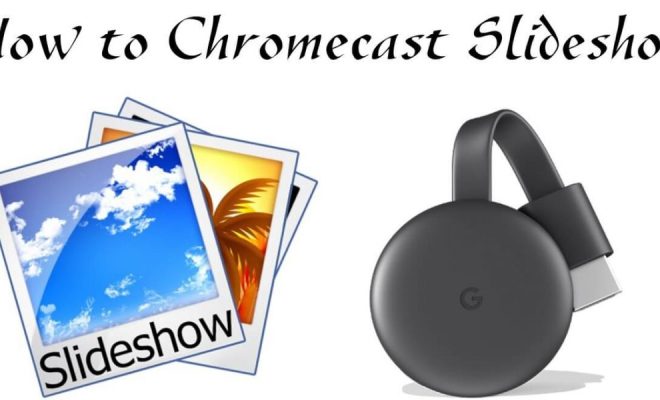How to Clip a YouTube Video

YouTube is one of the most popular video-sharing platforms available today. With millions of videos available to watch, it’s easy to get lost down the rabbit hole of interesting content. However, sometimes you may want to save a particular section of a video for later use or share it with your friends. In those cases, clipping a YouTube video can come in handy.
Clipping a YouTube video means selecting and extracting a specific segment of the video to save or share. Regardless of whether you’re looking to snag a favorite music video or a TED talk, the process of clipping a YouTube video is relatively straightforward. Here’s a step-by-step guide to help you with that.
Step 1: Choose your YouTube video
The first step is to identify and choose the video that you want to clip. You can search for the specific video by typing in the keywords in the search bar or by browsing through various channels.
Step 2: Determine the clip you want
Once you have the video, you need to identify the part you want to clip. You can watch the full video and take note of the start and end time of the section you want to extract, or you can use YouTube’s “share” feature to select the URL of the specific clip’s start point.
Step 3: Open a video editor
To clip a YouTube video, you need a video editor. There are various programs available online, both paid and free. However, you can use free online tools such as Kapwing, Clideo, or InVideo. All you need is to head over to their website and upload the video you want to work with.
Step 4: Trim the video
Now that you have your video editor up and running, the next step is to trim your video. Most free online tools have intuitive and straightforward interfaces that make it easy for you to trim your video. Locate the trim tool and input the start and end time of your desired clip. You can also navigate to the desired portion of the video using the editor’s scrubbing bar.
Step 5: Save your clip
Once you’ve trimmed the video, hit the “save” button to create your clip. Afterward, you can opt to download the clip to your computer or share it directly on social media platforms such as Twitter or Facebook.