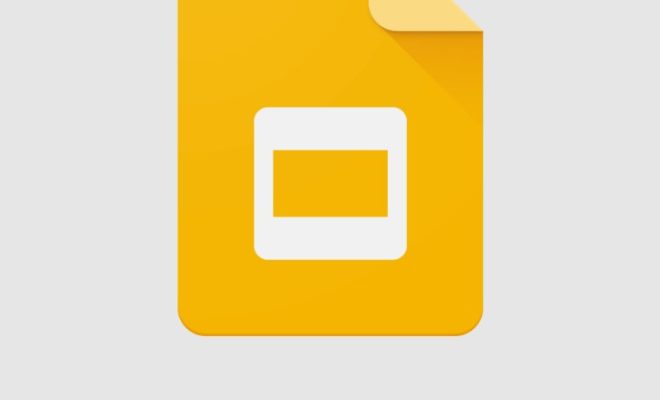How to Check Router Settings

As technology continues to advance, routers have become increasingly important in our daily lives. They serve as the centerpiece of our home networks, providing internet connectivity to all of our devices. They also act as a gateway between our devices and the internet, protecting us from unwanted intrusions.
However, over time, it’s not uncommon for router settings to become misconfigured or for vulnerabilities to be found in the software. That’s why it’s important to know how to check your router settings from time to time. Here are some steps you can follow to get started:
- Determine your router’s IP address
To check your router settings, you will first need to access the administrative interface of your router. This is the web-based interface that allows you to configure the settings on your router. To access it, you will need to know the IP address of your router.
To find your router’s IP address, you can open the command prompt on your computer (Windows users can type “cmd” into the search bar on the Start menu). Once the command prompt opens, type “ipconfig” and hit enter. Look for the “Default Gateway” IP address – this is the IP address of your router.
- Log in to the router’s administrative interface
Once you have your router’s IP address, you can enter it into your web browser to access the administrative interface. Type the IP address into the address bar and hit enter. You should see a login prompt appear.
To log in, you will need to enter your router’s username and password. Your router’s manual should have the default username and password listed, but if you’ve changed them, you will need to use your custom login details.
- Explore the router settings
Once you’ve successfully logged in to your router’s administrative interface, you can begin to explore the different settings available to you. Here are some common settings that you may want to check:
– Wireless network settings: If you’re experiencing connectivity issues, it could be that your wireless network settings need to be adjusted. Make sure your SSID (network name) and wireless password are set up correctly.
– Security settings: Your router’s security settings are crucial for keeping your network and devices safe from unwanted intrusions. Make sure you have a strong and unique password for your router, as well as up-to-date firmware.
– Network settings: You may also want to check your router’s network settings to ensure that everything is configured correctly. For example, you may need to adjust your DHCP settings if you’re experiencing IP address conflicts.
- Save your changes and log out
Once you’ve made any necessary changes to your router settings, be sure to save your changes and log out of the administrative interface. This will ensure that your settings are applied and that your router remains secure.
In conclusion, checking your router settings is an important task that every router owner should perform from time to time. By following these steps, you can rest easy knowing that your network is secure and functioning properly.