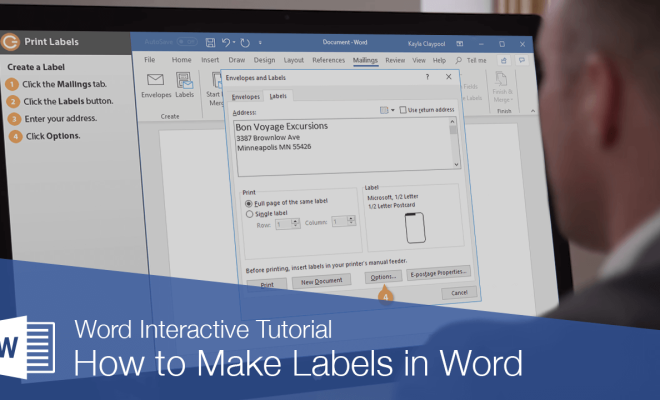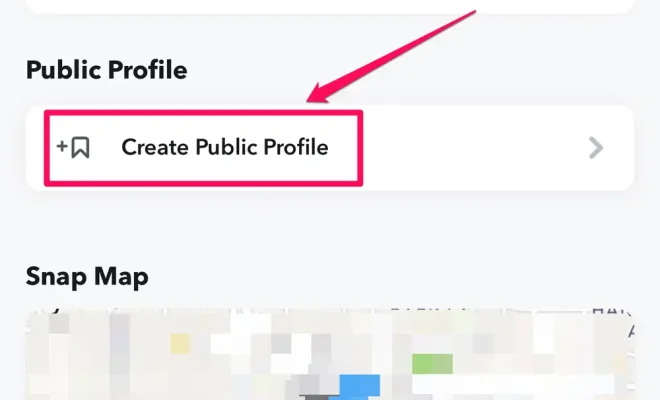Android Device Overheating? Here’s How to Cool It Down

Android devices such as smartphones and tablets are known for their performance, but sometimes they can heat up due to prolonged use, ambient temperature, or even app usage. Overheating can lead to serious problems such as battery damage, device freeze or shutdown. Therefore, it is important to know how to cool down an overheating Android device. In this article, we will discuss some tips and tricks on how to cool down your Android device.
Close Unnecessary Apps:
When you have several apps open in the background, they consume the device resources causing it to heat up. It’s always a good practice to close and remove any unnecessary apps that you are not using.
Reduce Screen Brightness:
A high screen brightness increases the temperature of the phone. It is recommended to reduce the screen brightness to a moderate level or set it to “auto” to reduce the strain on the device.
Disable GPS, Wi-Fi and Bluetooth:
GPS, Wi-Fi and Bluetooth consume a lot of battery and they are notorious for overheating Android devices. If you’re not using them, it’s best to disable them to save battery and prevent overheating.
Turn Off Data Connection:
Mobile data can also cause your Android device to heat up, especially when there is a weak signal. Turning off mobile data will give your device a chance to cool off.
Remove the Phone Case:
If you’re using a phone case, it may contribute to overheating by trapping the heat of the device inside. Removing the case can help your phone to breathe and cool off.
Don’t Use While Charging:
Using your Android device while it’s charging generates more heat and it can make the battery unstable. It is best to avoid using your device while it’s charging.
Use an App to Monitor CPU Temperature:
There are many apps on the Google Play Store that can help you monitor the CPU temperature of your device. With an app like “Coolify” or “CPU Cooler Master”, you can find out which app is causing overheating and take necessary actions.
Avoid Overcharging:
Leaving your device plugged in for a long period after it’s fully charged can cause overheating. It’s best to unplug your phone and let the battery cool down once it’s fully charged.
Conclusion: Overheating is a common problem encountered by Android device users, and it can cause various issues such as battery drain, device freezes, and shutdowns. By following the above-mentioned tips, you can cool down your device and prevent serious damage. It’s important to keep your Android device in good condition so that it lasts longer and performs optimally.