Amazon Prime Video Watch Party: What It Is and How to Use It
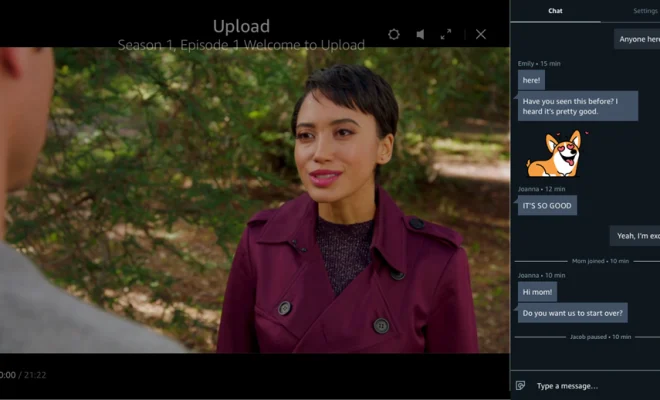
Since the outbreak of the COVID-19 pandemic, we’ve all been forced to stay inside and social distancing has become the norm. This has led to a surge in the popularity of streaming services, as people look for ways to keep themselves entertained while staying at home. Amazon Prime Video has now introduced a new feature called Watch Party, which allows Prime subscribers to watch movies and TV shows together with their friends and family – even if they’re not in the same room.
What is Amazon Prime Video Watch Party?
Amazon Prime Video Watch Party is a new feature that lets Amazon Prime subscribers watch their favorite movies and TV shows with friends and family members remotely. This feature is similar to other streaming services that offer co-watching options, such as Netflix Party or Disney+ GroupWatch. Watch Party enables people to watch and chat about movies or TV shows without being in the same room. This feature is available for Prime members in the US only.
How to Use Amazon Prime Video Watch Party
Using Watch Party is easy, but there are a few requirements that you need to meet before you can start viewing together with others. Here’s how to use the feature:
1. A Prime membership is necessary. Amazon Watch Party is free, but you must have an Amazon Prime membership to use it.
2. Everyone you want to watch with must also have a Prime membership, so everyone in your group must have an Amazon Prime subscription.
3. Select a movie or TV show to watch, and then click on the Watch Party button located on the show’s detail page. You’re given the option to title your party before clicking the “create watch party” button.
4. Invite your friends and family by sending them the invitation link that appears on the Watch Party control bar. You can invite up to 100 people, but only 100 people can watch at the same time, so be sure to send out invites promptly.
5. Start watching the movie or TV show together, and participate in the chat on the right side of the screen. You can disable chat or even kick members out of the watch party.
Amazon Prime Video Watch Party Requirements
To use Amazon Prime Video Watch Party, you need a desktop or laptop computer with the latest version of Google Chrome or Microsoft Edge. According to Amazon’s guidelines, other web browsers or mobile devices are not currently supported.
Watch Party supports selected titles that aren’t available for purchase or rent (such as Amazon Prime exclusives), but it does not work for all movies or TV shows on Amazon Prime Video.
Limitations
The feature is not yet available globally, and it’s worth noting that Amazon Prime Video Watch Party only enables users to watch Amazon Prime Video titles, which excludes films or shows from other streaming services.
Additionally, not all titles on Amazon Prime Video have this feature currently. Hence, it’s essential to check before choosing the film. Also, the chat feature doesn’t allow the use of emojis, and subtitles are only available to the primary user, not to everyone.
Conclusion
Amazon Prime Video Watch Party is a fantastic feature that allows Prime members to enjoy and connect with their loved ones, even when they are physically apart. With Watch Party, people can watch movies and TV shows together with friends and family members in real-time, while also chatting via text messaging. While there are some limitations, such as the requirement to have an Amazon Prime membership or to use specific web browsers, Watch Party is a great way to share watching experiences with others.






