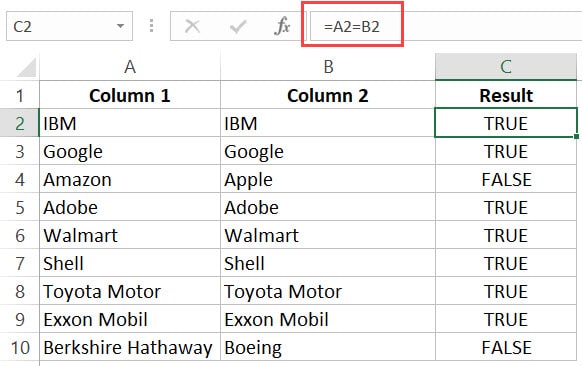Why Is My Modem Not Working?

As we become increasingly reliant on technology, it can be frustrating when things don’t work as they should. One common issue people face is a malfunctioning modem. Your modem is the device responsible for connecting your internet service to your computer, and when it’s not working, it can feel like you’ve lost a lifeline.
If you find yourself wondering why your modem isn’t working, there are a few potential issues that you can check for:
1. Check your connections: The first thing to do when your modem isn’t working is to check all the necessary connections. Make sure that your modem is plugged in securely, that the power outlet is working, and that all the cables are tight and in the correct ports.
2. Reset your modem: If you’re experiencing connectivity problems, try resetting your modem. This can usually be done by unplugging the power cord for at least 30 seconds and then plugging it back in. This can help troubleshoot any temporary issues.
3. Check for outages: Sometimes, the reason that your modem isn’t working isn’t within your control. Check with your internet provider to see if there are any planned or unplanned outages in your area. If so, there may be nothing you can do except wait for the service to be restored.
4. Look for interference: Certain devices in your home, such as wireless phones or microwaves, can interfere with your internet signal. Try moving your modem away from these devices, or disabling them temporarily, to see if this resolves the issue.
5. Call your provider: If you’ve exhausted all troubleshooting options and your modem still isn’t working, it’s time to call your internet provider. They may be able to provide additional support or send out a technician to diagnose and fix the issue.
In conclusion, there are several reasons why your modem might not be working, and it’s important to take a methodical approach to troubleshooting the issue. By checking your connections, resetting the modem, checking for outages, looking for interference, and contacting your provider, you can hopefully get your internet service up and running again. Remember, technology isn’t perfect, but there are steps you can take to mitigate these common issues.