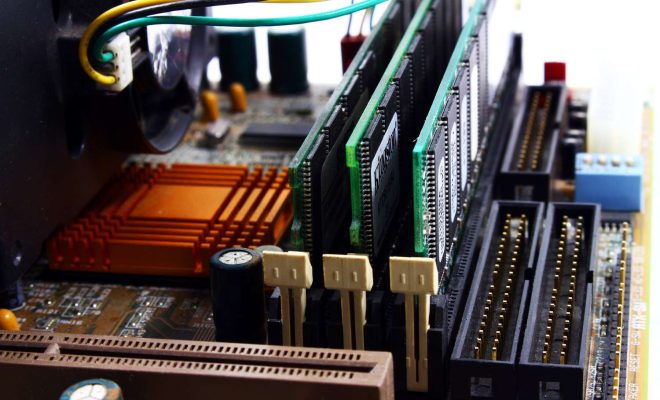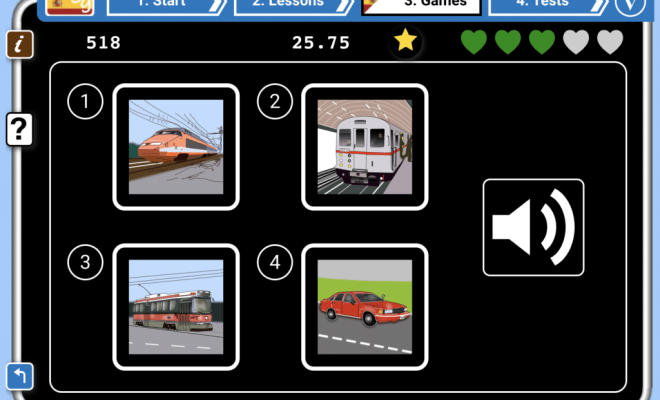Why Did Email Stop Syncing on Android?

As we are becoming more reliant on technology, there is nothing more frustrating than when an application suddenly stops working, and email sync issues can be one of the most stressful. Email synchronization, especially on mobile devices such as Android, is crucial in ensuring that you can access your emails at any point, regardless of the device you are using. There are several reasons why email can stop syncing on Android, and in this article, we will discuss some of these reasons.
1. Connectivity Issues
One of the primary reasons emails stop syncing on Android devices is a connectivity problem. When your mobile device loses internet connectivity or stops receiving data, it can stop syncing your email. It is important to ensure that your device is connected to a reliable network or Wi-Fi, and you have a stable internet connection. Try testing your internet connection on your device to ensure that there are no issues.
2. Incorrect Email Settings
Another reason why emails may stop syncing on Android devices is that the email synchronization settings might be incorrect. It is essential to verify that the email syncing settings are properly set up on your device. To check this, go to the email settings and navigate to the sync options. You can then adjust the synchronization settings and try syncing your email again.
3. Outdated Email Application
An outdated email application could also be a reason why your email stops syncing on an Android device. Old email applications may not be able to support the latest security protocols, resulting in email synchronization issues. It is crucial to ensure that your email application is up-to-date at all times. You can update your email application by going to the Google Play Store and searching for updates.
4. Storage Issues
Your device’s storage capacity could also be a reason why email stops syncing on Android devices. When your device runs out of storage space, emails, including attachments, will stop syncing. It is essential to try and free up some space by deleting apps or files that you no longer use. You can also move some of your files to an external storage device.