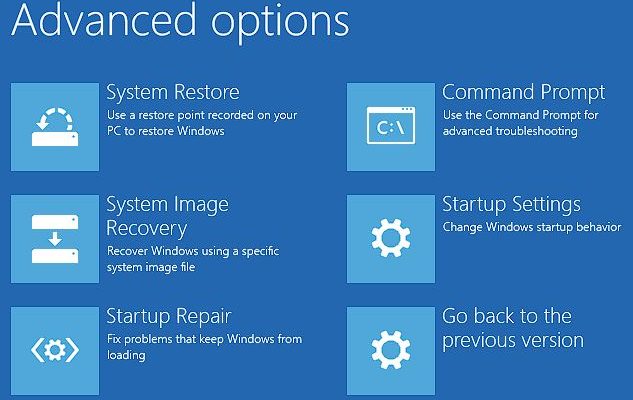What Is the Libby App? How to Use It

The Libby App is a revolutionary reading tool that allows users to access free ebooks and audiobooks through their local library. Created by OverDrive, the app is a user-friendly interface that makes it easy to browse, borrow, and read your favorite books and audiobooks. If you’re an avid reader, the Libby App is a must-have tool for your mobile device.
Getting Started with the Libby App
To get started with the Libby App, you’ll need a valid library card and an internet-connected mobile device. The first step is to download the app from the App Store or Google Play Store. Once you’ve downloaded the app, you can create an account and log in using your library card details.
Browsing the Library
Using the Libby App, browsing your local library’s ebook and audiobook collection is simple and convenient. The app lets you browse by genre, author, language, and more. You can use the search feature to find a particular title, author, or topic. Once you’ve found a title you’re interested in, you can view details about it, such as the summary, author bio, and reader reviews.
Borrowing Books
Borrowing books on the Libby App is as easy as 1-2-3. Once you’ve found a book you’d like to read, simply tap on the “Borrow” button to start the borrowing process. If the book is currently available, you’ll be able to start reading it right away. If there is a queue, you’ll have to wait until the book becomes available. The app will notify you when your book is ready to be read.
Reading and Listening to Books
The app provides a user-friendly interface that makes reading books and listening to audiobooks a breeze. All you have to do is click on the book cover to get started. The app will save your place in your library books, so you can come back to reading later without losing your progress.
Returning Books
When you’re done with a book, simply return it on the app. You can easily return your books early, or renew them if you need more time to read or listen to them.