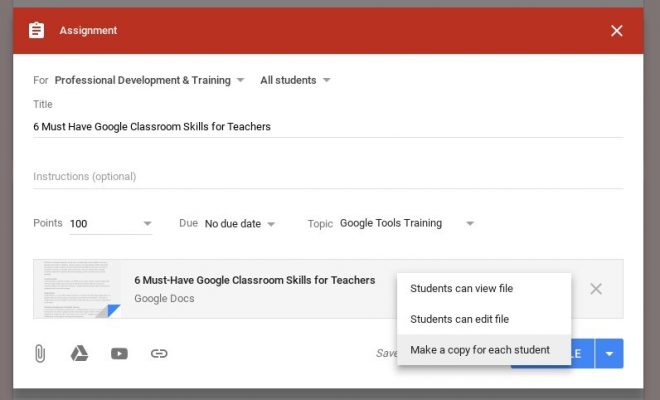What Can I Do to Prevent Learners From Using Google Classroom to Cheat or Cyberbully?

There’s nothing to prevent learners from opening up other tabs, such as Wikipedia or Google Search while using Google Classroom. Kids can potentially see other learners’ work within the platform, too. Anything posted on the class stream can be viewed by all members of the Classroom. However, assignments are usually sent straight to the teacher, so this is not a common issue. If students are taking a quiz in Google Forms, educators can disable access to other resources using a feature called Quiz Lock. This will keep students from trying to look up answers on various websites while taking a test.
As for cyberbullying, unfortunately, yes, kids can interact with other learners and even educators by text and video using Google Hangouts or Google Meet. Chatting during instruction and learning activities can become a distraction. There have also been many reports of kids cyberbullying other learners in Google Docs shared for group projects — partly because it is a place no one would think to look for that type of behavior.
If the chatting is getting out of control, your child can shut off Hangouts and remove people from a shared document. To accomplish this, click the Share button and then click Advanced at the bottom of the window. Click the X next to the name of the person you want to remove. Educators can also disable the learners’ ability to comment and post on Google Classroom if they are using it to be a cyberbully to others.
The best way to prevent learners from engaging in inappropriate behavior such as cheating or cyber-bullying is to be open with them about the implications behind these negative behaviors. Both educators and parents can talk with students about internet safety, plagiarism, and being responsible digital citizens.
Remind them that it is a privilege to be able to access technology and use the internet. If they abuse this privilege it can easily be taken away. We want to encourage students to enjoy using technology in the Classroom because it can be fun and beneficial to their learning experience. However, they must be responsible and use it the right way.