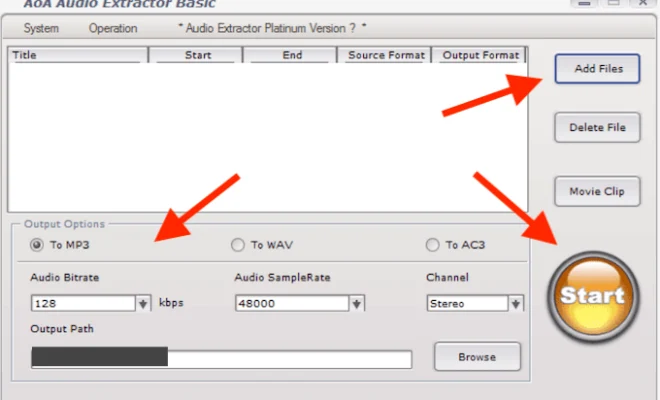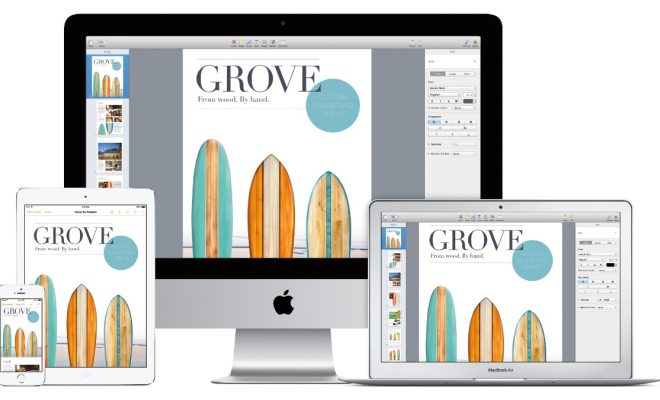Ultimate Guide to Sega Genesis Emulation on Retroarch
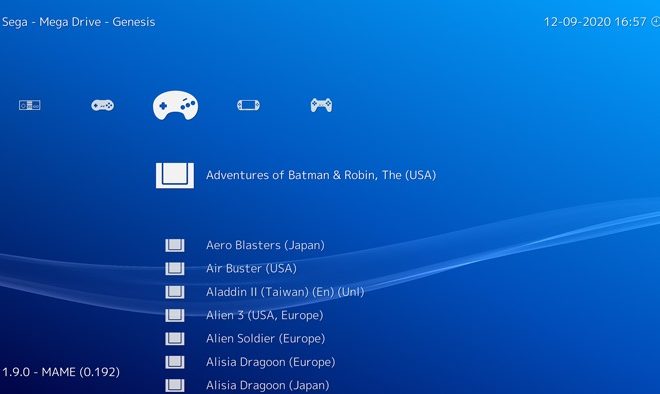
The Sega Genesis, also known as the Mega Drive, is one of the most popular consoles from the early 1990s. Despite being almost 30 years old, it remains a beloved system with a massive following worldwide. Thanks to emulation, gamers can enjoy Sega Genesis classics on modern platforms, such as RetroArch.
RetroArch is a free emulator that supports multiple platforms, including Windows, Android, Linux, and macOS. It is ideal for running retro games on modern devices, and this guide will help you get started with Sega Genesis emulation on RetroArch.
Downloading RetroArch
Before you can start playing Sega Genesis games on RetroArch, you’ll need to download the emulator. You can download versions for your specific platform from the official RetroArch website.
Once you have installed RetroArch, you’ll need to download the cores, which are modules that allow RetroArch to emulate different consoles. Sega Genesis emulation requires two cores: Genesis Plus GX and PicoDrive.
To download the cores, navigate to the Main Menu on RetroArch and select “Load Core.” From there, select “Download Core,” and you’ll be presented with a list of available cores. Select Genesis Plus GX and PicoDrive to download and install them.
Setting Up Your Controller
Before you start playing Sega Genesis games on RetroArch, you’ll need to set up your controller. If you’re using a keyboard, you can skip this step, but playing with a controller is far more enjoyable.
To set up your controller, head to RetroArch’s “Settings” menu and select “Input.” From there, you can select your controller and configure the necessary buttons.
Running Your Games
Once you have everything set up, you’re ready to start playing Sega Genesis games on RetroArch.
To load a game, select “Load Content” on the Main Menu and navigate to the folder where your Sega Genesis ROMs are located. Select the game you want to play and wait for it to load.
If everything has been set up correctly, your game should start running without any issues. Use your configured controller to navigate the game and enjoy an authentic Sega Genesis experience on modern hardware.
Conclusion
Playing Sega Genesis games on RetroArch is an easy and inexpensive way to relive some classic gaming memories. By following this guide, you’ll be up and running in no time, ready to enjoy all the classic titles from one of the greatest gaming consoles of all time.