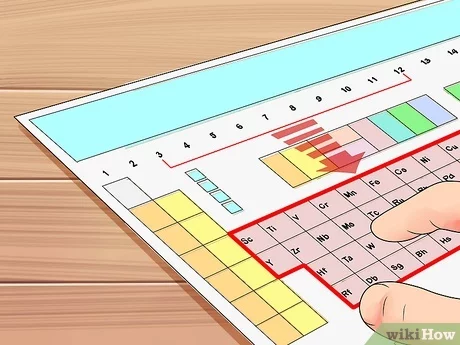Top 10 Ways to Fix Disney+ Not Working on Google TV

There’s nothing more frustrating than settling in for a movie night, only to find out that your Disney+ isn’t working on your Google TV. If you are encountering issues with Disney+, fear not! Here are ten troubleshooting tips to get your stream back up and running in no time.
1. Check Your Internet Connection: The first step is always the most obvious one. Ensure your internet connection is active and stable. Try loading other websites or services to see if they work.
2. Restart Your Google TV: Simply power off your Google TV device and turn it back on again after a few minutes. Often, this can resolve unexpected glitches.
3. Update the Disney+ App: Outdated apps can often lead to performance issues. Go to the Google TV app store, check if there’s an update available for Disney+, and install it.
4. Update Your Google TV’s Firmware: Sometimes the problem might not be with the app but with your device’s firmware. Check for any available system updates and apply them.
5. Clear App Cache and Data: Navigate to your device settings, select ‘Apps’, then ‘Disney+’. Go into the storage settings of the app and clear both cache and data.
6. Uninstall and Reinstall the App: Occasionally, a clean install is needed to fix any corrupted files within the app. Uninstall Disney+, then reinstall it from the app store.
7. Check for Disney+ Outages: Sometimes the issue may be on Disney+’s end. Check social media or downdetector.com for any reports of outages or service interruptions.
8. Modify Your Data Usage Settings: In Disney+’s app settings, reduce your playback quality settings which can help if your internet speed is slow.
9. Check Device Compatibility: Ensure that your Google TV device supports Disney+. Older models might lack support for newer versions of apps.
10. Contact Support: If all else fails, reach out for help from the Google TV or Disney+ customer service team.
By following these steps, you should be able to troubleshoot most issues related to Disney+ not working on your Google TV, allowing you to return to enjoying your favorite shows and movies without further interruption.