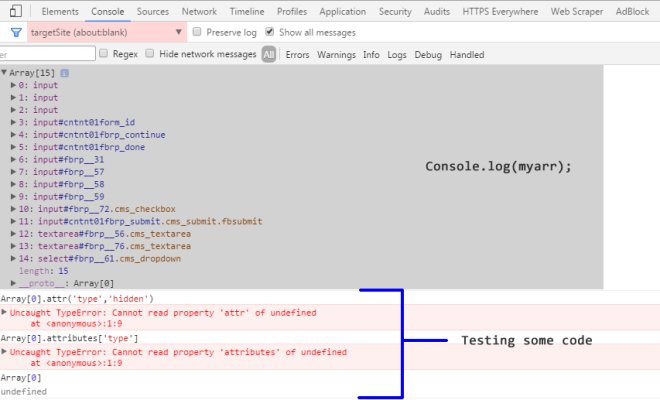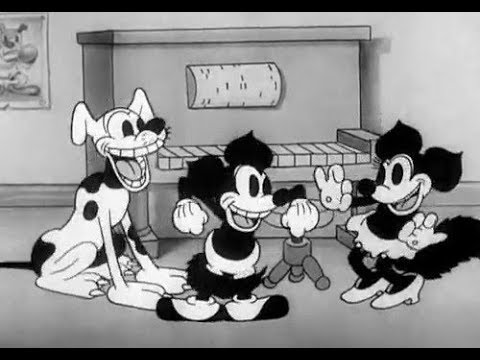Things You Didn’t Know Gboard for Android Could Do

Gboard for Android is an excellent keyboard that comes with several features that many users may not be aware of. This keyboard app from Google is packed with a variety of features that make it one of the best keyboard apps for Android devices. In this article, we will be looking at some of the things you didn’t know Gboard for Android could do.
1. Quick Access to Google Search
Gboard for Android comes with a built-in Google search feature that allows you to search for anything without leaving the app you’re using. Just tap the Google icon on the keyboard, and your search results will appear in a popup window.
2. Translate Messages in Real-Time
One of the exciting features of Gboard for Android is the ability to translate messages in real-time. This means that you can type in one language, and the keyboard will translate it into another language. To use this feature, you need to enable the translation feature in the Gboard settings and select the languages you want to translate.
3. One-Handed Mode
If you have a large screen device, typing with one hand can be challenging. Gboard for Android has a one-handed mode that can help you type with ease with just one hand. To use this feature, you need to press and hold the comma icon and then select the one-handed mode option.
4. Convert Handwriting to Text
Another exciting feature of Gboard for Android is the ability to convert handwriting to text. If you like handwriting or prefer to write on the screen, Gboard has got you covered. Just switch to the handwriting mode, and the keyboard will convert your handwriting into text.
5. Emoji Search
Gboard for Android has a vast collection of emojis, and you can easily find the one you want by using the search feature. Just tap the emoji icon on the keyboard, and then type the name of the emoji you want to use.
6. Customizable Themes
Gboard for Android comes with various themes that you can choose from. If you don’t like the default theme, you can choose from the collection of pre-built themes or create your own.
7. Swipe to Type
If you’re a fan of swiping, Gboard for Android allows you to swipe to type. This feature allows you to swipe across the keyboard to form words without lifting your finger. To use this feature, you need to enable the swipe typing feature in the Gboard settings.
In conclusion, Gboard for Android is an excellent keyboard that comes with several features that make typing more comfortable and fun. These are just some of the things you didn’t know Gboard for Android could do, and there are many more features that you can explore by customizing the keyboard settings.