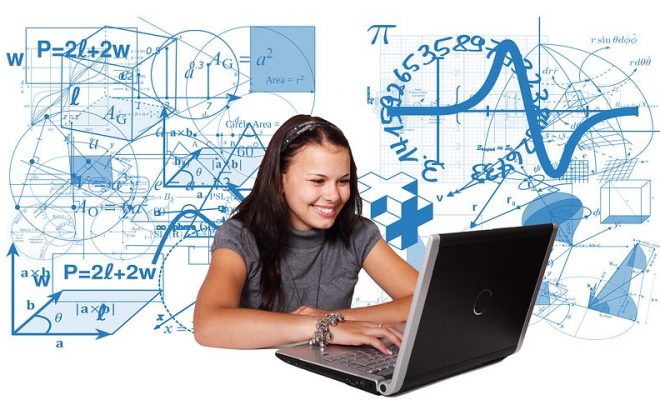The Tech Edvocate’s 2018 List of 116 of the Best Teaching and Learning Apps

*The Tech Edvocate is pleased to produce its “Best of the Best” resource lists. These lists provide our readers with rankings for edtech related blogs, twitter accounts, influencers, products, etc. These lists are meant to be fluid, and for that reason, they are regularly updated to provide up to the moment information.*
Technology is changing the way we teach and learn at a rapid speed. So, how can teachers make learning more interactive and more fun with technology? True, teachers can make up games to teach a concept that involves every student. But, when teachers need to help students in small groups or one-on-one, how can they make sure that other students are actively practicing subject-area skills?
One of the great aspects of having tablets, laptops, and desktops in the classroom is the availability educational apps. With these apps, students can individually learn, practice, study, and have fun with different subjects and concepts. Luckily, there are many good, quality apps for students of all ages. It is important to note that this list is separated into categories, and the apps in each category are not in rank ordered. Here are 116 of the best teaching and learning apps for 2018.
Virtual Reality Apps
- Star Chart – with over 20 million users this app brings the universe a little closer. Students can learn about constellations by aiming their phones at the night sky. There are additional features that allow students to interact with facts about planets and space discovery.
- Google Translate – while conventional Google Translate may not sound like a VR app, its new camera feature students can translate 30 languages by aiming their camera at a Students can watch in real time as the text is translated. This additional feature is great for language student
- Cleanopolis– Fighting climate change becomes interactive with this app. Students learn about CO2 and battle along with Captain Clean to save the world. Not only is this a fun game but the educational quality would make it great in any science classroom.
- Public Speaking VR – practice the skills of public speaking with this immersive VR experience. With photorealistic environments, students can prepare for a job interview of a class presentation.
- Quiver – Watch colored in creations come to life with Quiver. Though VR technology, 2D images become 3D and “walk “ off the page. Ideal for younger students.
- Boulevard – Art classes can now be supplemented with visits to some of the world’s best art museums. Students can tour six art museums, interact with famous artworks and learn about the art, all thanks to the advancements of VR technology
- Unimersiv – History comes alive with the apps developed by Unimersiv. Students can explore ancient Greece, the Titanic or the Egyptian Mysteries.
- InMind– Neurons and brain tissue have never looked more realistic. Travel into the brain and learn about anatomy with this great app.
- Apollo 11 VR – Be part of one of the most significant space expeditions. Though VR technology, students can have a front seat in this documentary style app. This award winning app is pushing the possibilities of VR as an educational tool
- Earth AR – See the globe from new unseen angles. Motion detection and zooming capabilities will make geography more interactive.
- Cospaces– creating virtual realities is not as impossible as it sounds. Students are actively involved in the creation and creative process that goes into building a VR world
- TiltBrush – Creating 3D paintings is every artist’s dream, and now with TiltBrush, it is a reality. Painting Is done using a handheld “paintbrush,” and the creation possibilities will be awe inspiring for any creative student.
- Anatomy 4D – study the human body with clear images that come to life. Ideal for biology students or anyone with interest in the inner workings of the body.
- Sites in VR– explore famous landmarks in all their splendor. With an emphasis on Islamic temples, tombs, and ancient cities, students will get to see sites that otherwise would be inaccessible
- King Tut VR – Explore the tomb of the legendary Egyptian king and get lost in the secret chambers full of hieroglyphics and treasures
- Flashcards- Animal Alphabet – Made for younger students, this immersive flashcard game teaches students words while bringing it all together with some colorful animal friends
- Imag-n-o-tron– Stories jump off the page with Imag-n-o-tron. Downloadable content makes this app suitable for any age. Students improve their reading while engaging with complimentary images making the VR world an educational space
- EON Experience – This collection of VR lessons encapsulates everything from physics to history. Students or teachers can create their VR lessons from preloaded content.
- Titans of Space – This guided tour of space is both informative as it is breathtaking. With voice overs, facts and scored music it is a cutting edge VR product.
- Discovery VR – Discovery TV channel compiled all the content for this app. Students can explore exotic natural locations and interact with our planet in a futuristic way.
Math Apps
- Prodigy Game – This app is free for teachers and aligns with math curriculum for grades 1-8. It contains over 1,200 crucial math skills, keeps track of student learning and statistics, has virtual manipulatives, and animated avatars.
- Math Evolve – For younger students, this app has a sense of Space Invaders to it. There is a “Story Mode” and a “Practice Mode” to choose from. Students learn, practice, and improve skills in multiplication, division, addition, and subtraction.
- Mathboard – Designed like a chalkboard, Mathboard focuses on encouraging students to figure out math problems themselves, rather than trying to guess the answer. It comes with numerous modes, such as multiple choice and a mode where students can work out the problems by hand.
- MathPentagon – Aptly named, MathPentagon is a group of apps that focus on five different math curriculums: ratios, geometry, trigonometry, algebra, and statistics. There are even more extensions that focus solely on the Common Core math standards for each grade.
- Addition and Multiplication Math Bubbles – Based on the Chinese Multiplication Table, this game has two modes. In the timed mode, students try to get as many points as possible in the limited time. In survival mode, if students make a certain number of mistakes, the game is over.
- Free Graphing Calculator PocketCAS Lite – A perfect app for any grade, this app saves students and teachers the money of having to buy individual graphing calculators. Not only does it have the same functions as a graphing calculator, but it also has a 3-D plot option.
- Chance Lab – Created for elementary grades, Chance Lab helps students explore probability. They can flip a virtual coin, spin a spinner, or roll a die any amount of times and examine the results in numerous formats.
- Math Reference – With over 1,400 formulas and equations, this referential app helps students work on not only math problems but also physics and chemistry projects. It even includes numerous tools such as a unit converter, mathematical terminology definitions, and diagrams.
- 9 SAT Math Trainer – This app is perfect for students in the 10th, 11th, and 12th grades. With numerous questions that emulate SAT Math questions, students can practice for this major test during free time they have in their math class.
- ABC Mouse – ABC Mouse is a wonderful tool not only for math teachers but all elementary school teachers. This educational app that covers all the basic core subjects from preschool to 2nd grade has won numerous awards for the way it helps to teach young students.
- Jungle Time – Featured by the New York Times, Jungle Time includes a multi-lingual talking clock and animal faces to help young children learn to tell time. It includes face clocks, digital clocks, even Roman numeral clocks.
- Motion Math – Created for grades K-6, Motion Math helps students master some of Common Core’s most challenging mathematical standards. There are many visual, adaptive games to help build math fluency, conceptual understanding, and love for math.
- Operation Math – This app has a mystery story line to it; students are spies who need to defeat the evil Dr. Odd by completing different mathematical missions. Students can create their own spy avatar and many of the missions are timed.
- Team Umizoomi Math: Zoom into Numbers – Based off the popular Nick Jr. show, this app helps young children (ages 3-5) count, identify numbers, compare numbers, add, and subtract.
- Mathemagics – Metal Math Tricks – This math app helps students learn tips and tricks to doing math more easily in their head. It even includes practice sessions. This is perfect for older students who are worried about time on standardized tests.
- Quick Math Pack – Quick Math is a multi-app bundle, including individual apps focusing on mental arithmetic, times tables, fractions, and telling time. These apps are all timed, helping students to be quicker in solving math problems.
- Math Vs Zombies – Reminiscent of the popular app, Plants vs Zombies, Math vs Zombies allows students to fight virtual zombies from taking over the world by using simple math skills. This is a fun game that also helps students master elementary math skills.
- Wolfram Alpha – Wolfram Alpha is not just for the math classroom but any classroom at any grade level. This comprehensive resource has guides, tools, and references to help students master any curriculum.
- Mathspace – This app replaces a hardback math textbook. With over 30, 000 interactive questions, Mathspace covers the Common Core from grades 6-12, as well as other nationalities’ math curriculums (Australia, United Kingdom, Singapore, and Hong Kong).
- Apollonius – Created for Geometry classes, Apollonius allows students to create geometric constructions that they would have otherwise created with rulers and compasses.
- Photomath– There was a time when you needed to hire a private tutor to walk you through the math problems you couldn’t solve yourself. Thankfully, those days are over! Now you can snap a photo of a problem and Photomath will solve the problem for you and break it down in steps, explaining exactly what you need to do to solve similar problems. This app makes me wish I had been born twenty years later just so I wouldn’t have had to suffer through high school math without it!
- Motion Math: Cupcake– If you’re an elementary school teacher struggling with interesting your students in math, this could be the app you’ve been waiting for. Cupcake lets students run a cupcake business and suddenly doing the math is about keeping the business alive, instead of writing numbers on a piece of paper. The best part? Motion Math has many more games suitable for students in kindergarten through to grade 8.
- Monster Math– If you’re looking to teach math in a fun and engaging manner to kids from grade 1 through to grade 5, Monster Math is an excellent tool to add to your classroom and has scored way above the average ratings for a math app. You can set if you want to use subtraction, addition, division, multiplication, or all four. You can also set the level of difficulty. Their new app, Monster Math 2, is bound to be another success.
Assorted Teaching and Learning Apps
- Memrise– Learning languages can be a challenge for both young and old, but thankfully apps such as Memrise are here to help make it a whole lot easier. With more than 15,000 ratings in the iTunes store Memrise is as good as it gets.
- Stack the Countries – Whether you’re teaching an eight year old, or a twenty-eight year old about the countries of the world, this is the no.1 geography app. Stack the States is also available if you’re teaching US geography. A great way of making geography and learning about the world more fun!
- Evernote– It feels like the most obvious app on the list, but then that’s just why it made the list. Taking notes in class has never been easier. Instead of ten messy notepads (which you might misplace), you have it all in place and can easily share information with others, add images, drawings, recordings, graphs…you name it.
- Periodic Table– The periodic table comes alive with the Periodic Table app from the Royal Society of Chemistry. You set what level you’re at and the table will share relevant information about the different elements. Elementary my dear Sherlock, elementary.
- Homer-If you’re teaching a child to read this is the app of all apps and comes with the awards to prove it. What’s more, the app also offers stories and games that help develop other skills and increase children’s knowledge about everything form Egyptian pyramids to airplanes.
- Studious– If you aren’t a fan of your regular calendar, Studious is the perfect app for you to keep track of homework and exams, letting you know when it’s time to start studying!
- CamScanner-Simply by taking a photo of the page you need, this app will convert it to a searchable file you can edit. Perfect if you need a scanner on the go.
- DuoLingo-If you want to make learning a new language more fun in the classroom, or you want to learn a language yourself, this app is one of your best options. What’s more, it’s free.
- iTunes U– iTunes U offers the world’s largest database of free education from Universities, museums and cultural institutions. As a teacher you can also add your own educational material, create teaching plans, hand out assignments, have class chats and so much more.
- Dropbox– If you want to sync and store your files on different devices and in the cloud (or a combination of the two) Dropbox will help you make it happen. You can create shared folders others can access and edit and share documents people can’t edit, making it perfect when collaborating on projects, or wanting your students to access certain materials. It’s safe, easy to use and their various data plans are reasonably priced (you get 2 GB for free).
- Shakespeare Pro– Shakespeare is essential reading, but it’s not always easy to teach, nor read. The man has remained popular for over 500 years, but the language has greatly changed during those years, which is why Shakespeare Pro is great because “simply tapping on a word will display its definition in context (not just a general definition).” Shakespeare Pro compiles all of Shakespeare’s works complete with scene breakdowns, 20 short versions of Shakespeare’s plays for younger audiences and The Shakespeare Passport®, which gives you discounted access to Shakespearean events all over the globe.
- Brainscape Pro– This app allows you to search 1million topics to get quizzed on using flashcards. Some even use the app to learn languages from scratch. You can also create your own flashcards and share content with others.
- GradeProof– Ever struggled with over using certain words when writing? Or maybe messing up the grammar? GradeProof will go through your essay and come up with suggestions how to fix the problems. It will also check for plagiarism so if you accidentally wrote something a little too much like that Wikipedia article you used as reference it will help you fix it.
- Tinybop Collection 4– From apps that let you explore the human body, to apps that let you understand the workings of machines, this bundle of ten apps by Tinybop is an amazing asset if you want to teach the little ones about the world we live in.
- Explain Everything Classic– An interactive whiteboard that allows you to explain, well, everything! Animate, add images, use a laser point, add diagrams and equations…you name it!
- Knowji Vocab– Knowji offers a plethora of different vocabulary apps to help students with everything from basic vocabulary to preparing for tests like TOEFL, SAT®, GRE®, ACT® and ASVAB exams.
- EasyBib– This app works as a citation generator for bibliographies, using 50 different source types and more than 7,000 citation styles. Enter the book title and you get the citation in the style you prefer.
Teacher Communication Apps
- Google Classroom– If you’re not familiar with Google Classroom, part of the Google apps system, you should get familiar with it fast. By far one of the most comprehensive online tools for classroom communications and organization, Google classroom allows for discussions, assignments, assessment, and review all in one place. One of its best features is that students can turn in assignments through the platform, giving teachers an easy view way to see who has or hasn’t turned in an assignment. It also allows for quicker grading, as students can see when the teacher has viewed, commented on, or graded their work.
- Remind– Is a free way to instantly text students and parents from your phone. You can send reminders, assignments, homework, or other messages directly to students and parents. The beauty of Remind is that all phone numbers are kept private and the messages are sent without open replies. Therefore, all confidentiality is kept for each student, and no numbers are openly known by any of the parties. You can even add in push notifications so that everyone remains informed even when they’re out of the classroom.
Movie Making Apps
- iMovie – This is one of the most popular video-making apps, and it is only $4.99 for iPhone and iPad. Students can create movies from the videos they take on their mobile device. Students can use the entire video or can create a clip to use. Students can even use this app to mark favorites from their videos to make them easier to find later. iMovie has 8 unique themes with matching music, text styles, and transitions. There are 10 different filters you can use. Slow-motion, fast forward, and picture-in-picture are just some of the many effects students can use. Videos can be saved to the iCloud, or sent via email or iMessages. Videos can even be directly uploaded to Facebook or Vimeo.
- Magisto Video Editor and Maker – This app is free, but for Android devices only. However, it is a very useful. Automatically turning videos on Android devices into music videos, this is an easy app for students to use for their projects. Magisto also includes a free movie editor to allow students to create their own movie. You can share the videos directly to Facebook, Instagram, Google+, Twitter, Email, and YouTube. There are even special features that set this app apart from others: automatic video stabilization, facial recognition, video filters and effects, and smooth transitions.
- Stop Motion Studio – Available for both Android and Apple devices, this app allows students to create stop-motion videos. This app is perfect for students who want to use props, such as Legos or Play-Doh figures, rather than themselves in a movie. It includes a grid mode so students can more easily place their figurines, a frame-by-frame preview, cut/copy/paste/delete/insert abilities, and can automatically capture frames with an adjustable time interval feature. Stop motion videos are done in Ultra High Definition. A remote camera option is available, as well as a green screen effect. The app also includes 8 different themes to use for the videos. Color and sound effects are also available. Students can publish directly to YouTube, Facebook, Dropbox, or iCloud.
- Video Mixer Pro – A very inexpensive app (only $2.99 for iPhones), Video Mixer Pro is available on both Android and Apple devices. This app claims to be “the most simple and easy to use the app for merging videos and audio.” Students can mix their videos into one on this app. Students can even add a recorded voice to the video to create a narrator effect. Music files can be added to the videos, as well as other audio files. However, the app does warn that the final product’s video quality will be the same as the original videos’ quality.
- Video Editor AndroMedia – Only available for Android devices, this free app is a “fully featured video editing program for creating professional looking videos in minutes”. Students can easily drag and drop video clips to create their movie. They can even trim the videos to make clips. Audio files can be added, as well as emoji stickers and text layers. Color filter effects and transitions are available. Movies can be exported in HD and can be saved in numerous formats including MP4, MOV, JPG, PNG, MP3, and WAV files.
Study Skills Apps
- iStudiez Pro – This all-in-one app works on iOS, macOS, Windows, and Android devices. It is available in the App Store for only $2.99. Also, there is a free version of the app – iStudiez LITE. iStudiez Pro is the best app for students which combines tracking schedule, homework and grades with a delightful user experience. This app lets students input their assignments, has a planner, calculates grades, sends notifications, syncs with other devices. Notifications can be used to set reminders to study for different tests. With the Overview, students see a calendar with color coded class times and assignment due dates. Students can sort through their homework assignments by priority, course or date. iStudiez Pro can show Calendar Events in the app and it is also possible to export schedule with classes and exams from the app to third party calendars, e.g. to Google Calendar. iStudiez Pro syncs the app’s data via its own Cloud Sync service. Thus, if students download this app on different devices, they can easily sync the data between them.
- Evernote– The popular note taking and organizing computer program is now available as an app, as well. This app is free (but has in-app purchases for premium packets) and can sync with the program on a laptop. Students can take notes from their classes using Evernote. Then, they can pull up the app while walking to class or on their lunch break, and study. Notes can be customized with different fonts or colors. Drawings can also be included, which would help students in science classes. Evernote even comes with a search tool to help students sift through all their different class notes. Students can even share their notes easily with classmates in a group notebook, making Evernote just as useful as Google Drive applications. If a student has trouble studying or doesn’t understand a concept that they wrote down, Evernote even connects with email servers so students can email their professors through the app. The best thing about Evernote is that it syncs to many different apps as well: Google Drive, Feedly, Mohiomap, Scanner Pro, Noteshelf, Smartsheet, and many more.
- G Suite– Students have been utilizing Google Drive applications for college classes and studying for years. The ability to collaborate on Google Docs, Google Sheets, Google Slides, and the rest have been very helpful for not only group projects, but also study groups. However, students had to always have their clunky laptop with them to access Google Drive. But now, Google Drive is available for smart devices as the app, G Suite. For only $5 a month, students can download G Suite and get access to all the different applications on Google Drive, plus manage their Gmail, participate in Google Hangouts, integrate their Google Calendar, and much more. Starting at 30 GB of storage, students will be able to include all notes and study for their entire college career. Students can easily share documents with other students who have the app. And, if a student in their study group doesn’t have the G Suite app, but access to Google Drive on their laptop, the documents are still synced!
Science Apps
- The Chemical Touch– This amazing resource will help students ace Chemistry. A full periodic table is given on the app. Once a student touches a specific element, they can study it more in depth such as its atomic mass and properties. It also has an amino acid chart with in-depth information. Each element and amino acid also have a link to a Wikipedia article for more information.
- Frog Dissection– One of the most stereotypical science experiments, frog dissecting, can now be done virtually. For students who get queasy or who would prefer to avoid this experiment due to religious reasons, this app is a perfect alternative for them. Featuring step-by-step instructions, there is plenty of in-depth information on each of the frog’s organs including anatomical comparisons to human organs.
- Khan Academy– With over 40,000 interactive Common Core aligned practice questions and over 10,000 videos and explanations in math, science, economics, history, and more, Khan Academy is the perfect app for students of all ages to study. Khan Academy is free of charge and is the perfect study resource and tutoring app for students who are struggling in science (as well as other subjects).
- Stephen Hawking’s Snapshots of the Universe– Based on the writings and work of Stephen Hawking, one of the world’s most renowned scientists, this app is a wonderful interactive source of information for space science. This app includes 10 interactive experiments and video segments to help students study our universe.
- NASA Visualization Explorer– Perfect for expanding upon concepts learned in class or research for projects, this NASA app helps students explore our universe even more. With articles and visuals, students can discover more about the earth, the solar system, and beyond in depth. NASA adds new stories every week to keep the app and its information up to date.
- Project Noah– Project Noah “is a tool to explore and document wildlife and a platform to harness the power of citizen scientists everywhere.” This app is a great way to get students involved in biology and ecology at home with interactive homework assignments. Rather than studying animals and plants from a textbook, students can go out in nature and take pictures of their assigned plant or animal. They can even earn “badges” which also makes this a great app for the Boy Scouts.
- Got It!– Students studying for the SAT, chemistry, or physics can get extra help and explanations with this app. Employing experts in the STEM standards, students can upload a snapshot of their homework question and get one-on-one help to understand the problem. Students get a free 10-minute session for each problem. It even includes SAT prep questions and practice tests.
- Anatomy 4D– For high school and college students, Anatomy 4D is a great resource for studying anatomy. Students can study specific parts of the body or the entire body. Views can be switched from male body to female body. Views are in 3D to give a more life-like experience to students using the app. Information is also available for students to read as they study specific organs or systems.
- Physics Calculator– High schoolers who need extra help with their physics homework can benefit from this app. With fill-in-the-blank equations for kinematics, motion, energy, power, gravity, temperature, thermodynamics, and many more physic properties, this app is a quick solving tool for those hard to answer physics problems.
- iCell App– Studying the cell became easier with this 3-D cell app. Students can view the cell structures and dynamics for plants, animals, and bacteria. There are even different levels of information for students varying in age and grade level. Students can zoom in on different parts of the cell and compare cells with each other. It even includes color-coded DNA and more in-depth information about cell size and scale, skin, and much more.
Social Studies Apps
- World Atlas– Geography tends to be a difficult subject: memorizing countries’ placings and capital cities. And, if the teacher is very stringent, students must memorize countries’ flags as well. It’s a lot to learn and be expected to remember for teenagers. But, World Atlas has it all included in its maps. It even extends into human geography, giving information and tables on Olympic data, demographics, travel info, and weather info. It even includes a “street view” and a quiz mode.
- PBS Students– Rather than take up critical time during class to show documentaries, teachers can have students download the free PBS Students app. At home, instead of reading a boring textbook or above-reading-level article on a specific historical subject, students can use this app. Students can watch short videos, read relevant current event articles, explore historical resources such as primary sources and audio clips, and even create graphics and images for assignments. PBS Kids not only helps with social studies homework for students of all ages, but also can be used for math, science, and English classes.
- Constitution for iPad– One of the most daunting units of social studies for any student is the Constitution. Taking time to read this 250 + year old document and actually understand it is quite the task for teenagers. However, this app not only has the entire Constitution but also more in-depth information about the document. There is also the ability to take notes in the margins and interactive quizzes to make sure students understand the concepts in the Constitution.
- News-O-Matic School Edition– To keep students up to date, involved with current events and politics, teachers typically have students read and report on newspaper articles. This app provides articles at numerous reading levels and even has each article in Spanish. Another accommodation is that each article can fully be read aloud by a narrator. Images, videos, informative maps, and illustrations are included with many articles. Students can highlight articles when they are learning to annotate and save and print articles.
- Social Studies Friendzy– Catering to grades 1-8, Social Studies Friendzy has numerous games to complement the learning standards of social studies. There are videos and articles, as well as live tutors to help students learn more about states and capitals, US government and history, citizenship, and much more. Students can even play multiplayer games.
- The Pyramids– Every young student has an Egyptology unit in their elementary school experience. Pyramids are one of the most interesting parts of learning about ancient Egypt. Students can explore the pyramids in a 3-D interactive tour. They can also examine different artifacts typically found in pyramids.
- iCivics– One of the premier websites for civics and citizenship units, iCivics, Inc. now has its individual games as apps. Students can learn how to be a proactive citizen, how to run for the presidency, how to create an executive order, craft laws, win law arguments, and much more with these interactive, easy-to-understand, educational games.
- Oregon Trail– The famous and popular 80s/90s computer game for young students is now an app. Teachers can have students download this app when learning about the Oregon Trail and the migration West. Students learn about the tough choices and harsh experiences pioneers had as they blazed their way to Oregon. Totally interactive and full of information about famous landmarks, this game has a great replay value.
- National Archives DocTeach– Perfect for history research projects or practicing DBQ’s for AP history classes, this app has a ton of historical documents and primary sources. Students can read and analyze primary documents and engage in activities to them understand the document and its historical context. Teachers can even create a “classroom” of specific activities and documents for students to view.
- Geo Trainer HD– A fast speed game, Geo Trainer HD is the perfect app for Geography students to study for their tests. Students can focus on individual continents or the entire globe. There are even multiple choice questions about capitals, flags, and other information about different countries.
Grammar & Spelling Skills Apps
- Sentence Builder– Winner of the 2010 IEAR Language Arts App of the Year, Sentence Builder is an app geared toward elementary students. It uses a game-like interface to teach students to form grammatically correct simple, compound, and complex sentences. The app offers audio reinforcement, progress monitoring, and a “teen” module for older or struggling ELA students.
- American Wordspeller– Spelling is a cornerstone of strong writing. But how can students locate a new word in the dictionary if they don’t already know how to spell it? American Wordspeller is an app that can solve this problem by helping students to “find a word by the way it sounds!” Students can type the first two to three letters that they think the word starts with, and American Wordspeller will use a predictive function based on the letters’ sounds to generate a list of suggested words and help the student identify the word he or she is looking for! This app builds agency and confidence in proper spelling.
- The Interactive Grammar of English– Written by a team of linguists from the University College of London, the grammar in this app is based on the most current research and reflects real situations and real sentences, not just the repetition of archaic rules. The app is progressive, spanning concepts from basic level understanding to complex, collegiate-level pieces of writing.
- No Red Ink– Technically, No Red Ink is an interactive website, but it is so functional and easy to navigate, that it has earned its place on a list alongside self-contained apps! No Red Ink is a personalized approach to drilling grammar skills. The site uses the students’ self-reported interests to build sentences that pretest, practice, and evaluate students’ grammar knowledge and acquired learning. Teachers can set the topic for a class, monitor student progress, and peruse the data provided by the site reflecting students’ achievement. It’s an easy and effective grammar skill tool.
Writing Skills Apps
- Writing Challenge App– The Writing Challenge App allows students to enjoy writing in the guide of a fun, interactive game. The app provides a prompt to get student writing started…then, every minute, the app supplies another prompt to add new ideas, words, characters, sentences, places or actions to the plot. Students who have a hard time getting started with creative writing assignments will enjoy the fast-paced, game-like setup of this app. And in the end, they’ll have been inspired to write an entire story!
- Writing Prompts– This app generates fiction, and nonfiction writing prompts, helping students master the skill of the short write. The app uses current events, scene elements, words, pictures, colors, and even random tidbits from fiction works to inspire students to write both short and long pieces. The 600 creative writing prompts are available both on- and offline to encourage student writing wherever they may be.
- Story Builder– Story Builder is an app from the same company that produces Sentence Builder. Story Builder was Huffington Post’s 2011 winner of Best Reading App. The app is designed to help students improve paragraph formation, integration of idea, inference, and abstract thinking and expression. The app’s use of audio clips promotes access to writing skills, even for students with special needs. The app offers a talk-to-text function, which allows students to narrate their thoughts and see them transformed into paragraphs; this is an essential scaffold for struggling writers.
- Write About This– Write About This is an app that addresses all genres of writing throughout elementary school, engaging students and making them feel excited about writing! Educators report that even struggling writers are engaged and motivated by the game-like feel of this writing app; by the end of its integration, many couldn’t get their students to turn it off! This app is worth investigating for teachers of reluctant writers.
- Storyrobe– Storyrobe allows writers to write, share their work, and receive feedback from others. This is a great way to integrate student editing and revision as well as teaching how to incorporate positive feedback to writers. With this app, you can easily save and upload your story to social media platforms as well!
- Google Docs– For traditional essay writing in classrooms, there is no better app than Google Docs! Google Docs has all the traditional functionality of Microsoft Word but allows for collaboration between students and for easy-to-give and easy-to-receive feedback from teachers through the commenting and suggesting functions. When paired with Google Classroom, Google Docs makes the assigning, collecting, and grading of essays a breeze for teachers and students.
Creativity Apps
- Brain Sparker– Having a creative block is something that happens to everyone. Brain Sparker provides random, creative prompts that will inspire writing, art or just brainstorming With more than 150,000 users, there is no doubt that the prompts are inspiring people every day.
- Oflow– Oflow is a collection of techniques that help the creative brain. There are words of encouragement, prompts as well as features to collect and collate work in one app.
- Tayasui Sketches– While this may just seem a simple sketchpad, the possibilities are endless. There are options to paint in watercolors, acyclic or create complex, layered Artists have already put this app to the test, and the gallery is full of examples of what can be accomplished. Great for art classes and personal use.
- Ideament– This app is made to facilitate planning and the presentation of ideas. Draw flow charts, diagraphs, mind maps or store pictures and text in one convenient Perfect for the classroom and workplace.
- Magic Piano – Music has long been linked to the creative parts of the brain, and this app pushes composition and musical play. Learn to play classical and pop songs or simply play around and play around and let the music inspire you.
- Paper – Writing on paper is still a favorite of many creatives, and this app allows just Take pictures of important writings, pictures and other scraps of paper and save them all in one space. This virtual scrapbook is perfect for the disorganized creative.
- Trello – Working creatively as a group is difficult to manage. Trello makes this easy by providing a place where teammates can see their assignments, upload documents and pictures and ensure that everyone is on
- Quik– Editing videos should not be complicated. This app makes the process easy and allows for the addition of music and still images. It also works on GoPro videos and is a must have for anyone putting together videos for social media or personal use.
- Sync Space– This interactive “whiteboard” allows for collaborative creating. This is not a file sharing app but rather a space where creative minds can meld together and work in the same space. This is great for collaborative efforts and project brainstorming.
- Moleskine – Evernote and Moleskine have teamed up to bring this amazing app. Convert written notes into digital ones though the use Evernote’s camera feature. This great team up ensure that all those scribbled in the sidelines of your Moleskine journal make it into a formal format.
- 123 Catch– Turn any imagine into a virtual 3D creation with 123 Catch. Pictures of things and people can be converted into 3D images that can be used to study, explore or print with a 3D printer. This creative tool can be used in any academic sphere or simply to create art.
- Moment Diary– Keeping a diary is a must for any creative thinker. Moment Diary is a great way to contain all these thoughts and ideas. The writings are time stamped, and users have praised the flexibility and privacy of this app.
- Loop– Animation has very been this easy. This app turns hand drawn pictures into animated features that can be shared and used in projects. The simplicity of this app makes it a winner and users have praised it for its minimalist quality and its all-around ability to make simple drawings come alive.
- iThoughts– Available both on Apple products as well as Windows, this mind mapping app is a great way to visualize concepts and organize ideas. Easy to use and simplistic in design this app gets the job done.
- Behance– Being inspired by others is an important creative tool, and with Behance, it is a click away. This space brings innovators, inventors and creative minds together and encourages users to upload portfolios of their work, in the hopes of finding investors and collaborating.
- MindTools– Creativity and business skills come together in this app. There are sections that teach problem-solving and push its users to think of business in a creative light. There are over 100 skill lessons included in this app.
Conclusion
There are so many great apps to choose from these days that it gets overwhelming. The ones listed here are some of the best and a great place to start. What’s for sure is that great apps can make both teaching and learning a lot more fun!