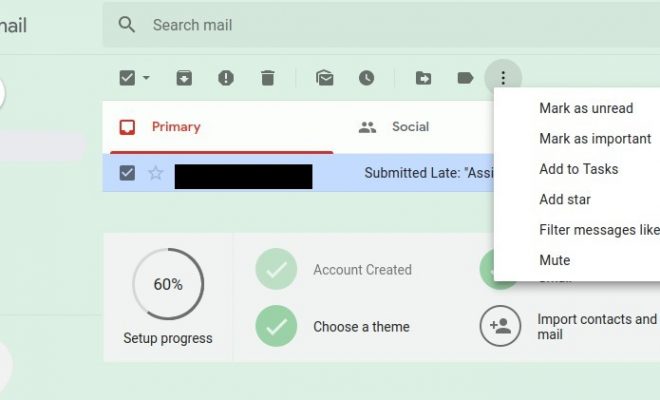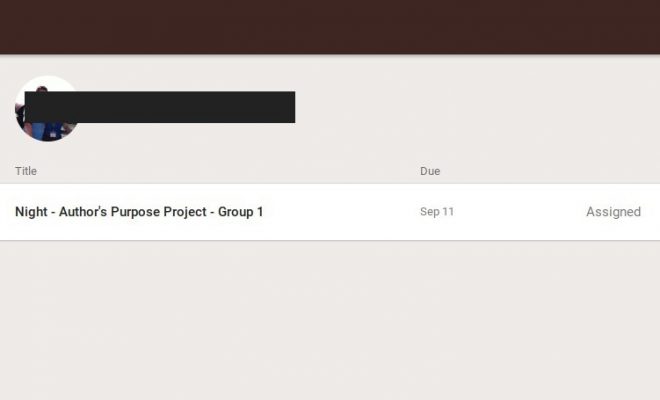Screen Mirroring, Screen Casting, and Screen Sharing in Higher Education

Collaboration, active learning, flexibility, personalization, and student-teacher communication are the primary elements that drive the design of the modern classroom. Among the technologies that are being integrated into the academic environment allow screencasting, screen sharing, and screen mirroring.
Often referred to collectively as wireless presentation solutions, these technologies will usually be supported by an app and device that lets the user – both professors and students – conveniently share content on a screen larger than the device that they use. The content can be projected to the front of a classroom or lecture theatre, facilitating presentations.
Let’s take a more in-depth look at these technologies and how they fit into higher education.
A Brief Comparison
While many people will use these terms – sharing, casting, and mirroring – interchangeably, they are different in a few key ways. These differences are essential to consider when deciding on which presentation solution to choose.
Screen mirroring: This technology lets you project a laptop or mobile device to a projector, TV, or another monitor. It enables you to present anything done on your device, like playing a video or moving between documents.
Screencasting: This is similar but is instead meant to present online-based content, like video clips, music, and movies, from your computer, phone, or tablet on a screen such as a TV. The main difference is that nothing but the content is streamed, which lets you use your device while not disrupting the media.
Screen sharing: This technology involves allowing another user to access your screen from theirs. This allows for collaboration from different locations.
The Benefits
Lower costs and improved ease of use are some of the main reasons that these presentation solutions have become more popular over the years. This development has been observed in higher education and K-12 environments, where one-to-one computing models have presented an increased demand for solutions that can share from numerous operating systems and multiple devices.
In higher education environments, educators use BYOD programs to facilitate cooperation while also having the ability to scale across institutions to meet the increasing demand for these technologies. Engaging in interactive conversation quickly with several participants is one of the most significant benefits that presentation solutions offer.
Screen Sharing & Distance Learning
Distance learners can also take advantage of these presentation solutions, specifically screen sharing. An online professor can help a student with a problem or query that they might have by setting up screen sharing on their devices, allowing the teacher to ‘take control’ of the student’s computer, and show them exactly where they went wrong.
If you’re using a solution like Pedagogue – a Social Learning Management System that combines the standard features of an LMS with features from social media – some virtual classes can even be conducted using screen sharing. The educator can assume control of their students’ screens and give a demonstration.
Concluding Thoughts
The wireless presentation solutions discussed above have become a core part of many schools and will soon become standard in education. Not only are they useful in the physical classroom, but some can even be used in distance learning.