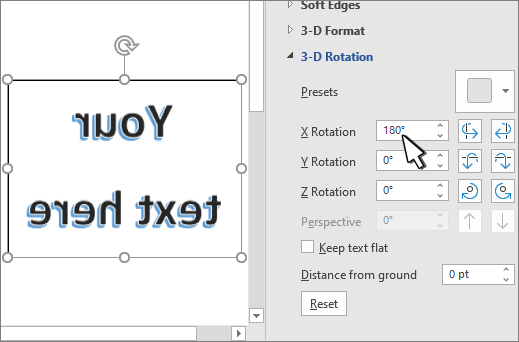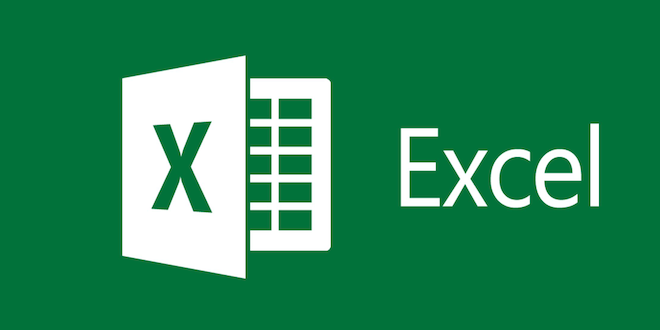RAW File (What It Is & How to Open One)

As a photographer, you may have heard of RAW files, but do you know what they are and how to open them? In this article, we’ll take a look at RAW files and how to work with them in your photography workflow.
So, what is a RAW file?
A RAW file is a digital image captured by a camera’s sensor without any processing. It contains all of the data captured by the sensor, which gives you the ability to make very precise edits to your photo. It’s like having a digital negative that you can work with.
Why shoot in RAW format?
Shooting in RAW format gives you more creative control over the final image. When you capture a photo in RAW format, you have the ability to adjust the exposure, white balance, contrast, and other settings later on in post-processing. With a JPEG image, the camera makes these changes for you, and you have less control over the final result.
How to open a RAW file
To open a RAW file, you’ll need software that can read and process the file. Most camera manufacturers include software with their cameras that can open RAW files, or you can use third-party software such as Adobe Lightroom or Capture One.
Once you’ve opened the RAW file in your software of choice, you’ll be able to adjust the various settings to your liking, such as exposure, white balance, and contrast. It’s essential to remember that the adjustments you make will be non-destructive and won’t affect the original RAW file.
After making adjustments to the RAW file, you can save the edited version as a JPEG or other file format that’s suitable for your project.
Final thoughts
Shooting in RAW format is an excellent way to give yourself more creative control over your images. With the ability to make precise adjustments to your photos in post-processing, you can take your photography to the next level. Just ensure you have software that can open and process RAW files, and you’ll be on your way to editing your RAW photos with ease.