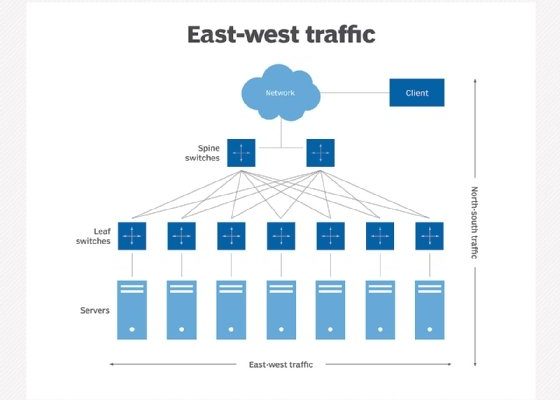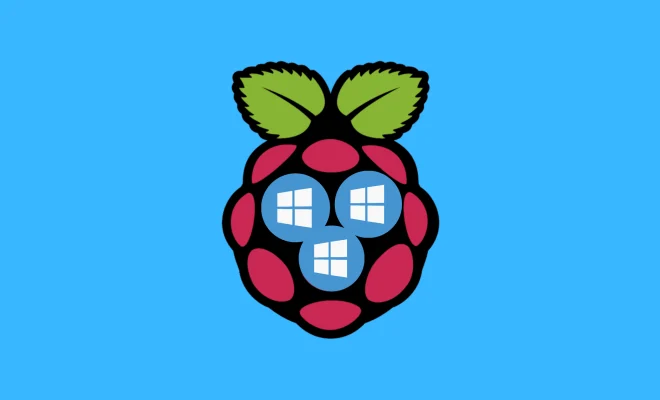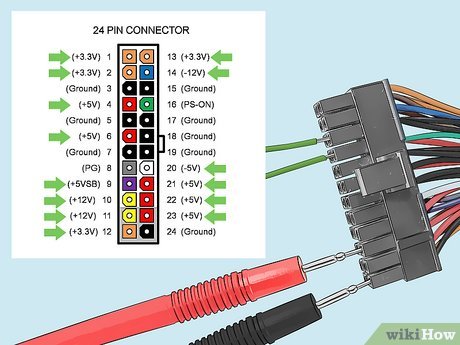Power Pivot For Excel: What It Is and How to Use It

Power Pivot for Excel is a popular business intelligence (BI) tool that allows users to analyze and manage large sets of data. It is a free add-on for Microsoft Excel 2010 and later versions, and it provides advanced data modeling and data analysis capabilities that are not available in the standard Excel worksheet.
What is Power Pivot?
Power Pivot is a feature of Microsoft Excel that allows users to create data models and analyze large sets of data from different sources. It enhances data management by providing tools to create relationships between tables, calculate and aggregate data, and create measures that can be used for data analysis.
Power Pivot allows users to work with millions of rows of data, regardless of the size of the data set. It integrates data from various sources like Excel tables, SQL Server, and other multiple data sources. Power Pivot also enables users to create custom calculations, and it provides a rich user interface for data visualization.
How to Use Power Pivot?
Power Pivot for Excel is easy to use, with the following steps:
1. To use Power Pivot, you need Excel 2010, 2013, 2016, 2019 or Office 365.
2. You need to enable Power Pivot on the Excel menu by clicking on “File” -> “Options” -> “Add-ins” -> “Manage Excel Add-ins.”
3. Under “Manage,” select “COM Add-ins,” and then click on the “Go” button.
4. Select the “Power Pivot for Excel” add-in, and then click on the “OK” button.
5. The Power Pivot tab will now appear in the Excel interface.
6. You can import data into Power Pivot by clicking on the “From Other Sources” button in the “Get External Data” section.
7. You can also create a data model by importing data into Power Pivot and creating relationships between tables. You can do this by clicking on the “Data Model” button and clicking on “Diagram View.”
8. Once you have created your data model, you can use it to perform data analysis by using tools such as PivotTables, PivotCharts, and Slicers.
Conclusion
In today’s business world, data analytics and reporting are essential for achieving business goals and driving innovation. Power Pivot for Excel is an excellent tool for business analysts and data science professionals who want to improve their data analysis capabilities. Whether you are an Excel expert or a beginner, Power Pivot will help you increase your productivity and deliver powerful insights from your data.