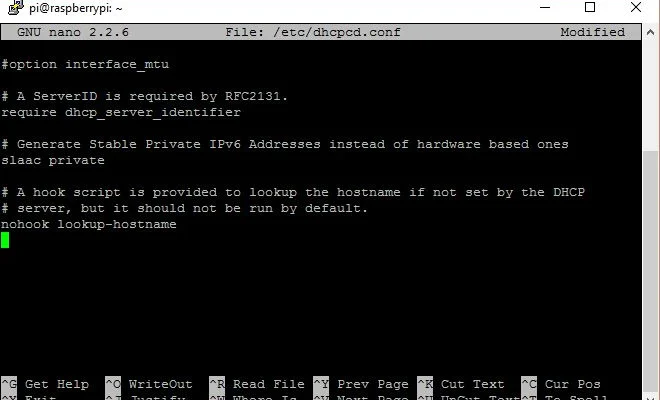How to Use Your Android Phone as a Gamepad for Playing PC Games

If you are a gaming enthusiast, playing games on your PC must be your favourite way of entertaining yourself. However, many people find it difficult to use a keyboard and a mouse to play games, especially if they are not used to it. This is where your android phone comes in handy. You can use it as a gamepad to play PC games effortlessly. In this article, we will show you how to use your android phone as a gamepad for playing PC games.
Step 1: Download an App
The first and foremost thing that you need to do is to download an app that turns your android phone into a gamepad. There are various apps available on the Google Play Store that can serve this purpose. Some of the most popular ones are Ultimate Gamepad, Remote Mouse, and JoyToKey. Downloading and installing any of these apps will enable your android phone to function as a gamepad.
Step 2: Connect Your Phone to Your PC
The next step is to connect your android phone to your PC. There are various ways to do this. You can use a USB cable to establish a wired connection between your phone and your PC. Alternatively, you can also establish a wireless connection via Bluetooth or Wi-Fi.
Step 3: Install Drivers
If you are using a wired connection, you will need to install drivers for your android phone on your PC. You can download these drivers from the manufacturer’s website. Once you have installed the drivers, your android phone will be recognized by your PC.
Step 4: Open the App
After you have connected your android phone to your PC and installed the drivers, open the app that you downloaded in step 1. The app will display a unique code that you need to enter on your PC to establish a connection between your phone and your PC.
Step 5: Configure Your Gamepad
Once your android phone is connected to your PC, you can configure your gamepad according to your preferences. Most of the apps have different customization options that you can use to set up your gamepad according to your desired controls.
Step 6: Start Playing!
After you have set up your gamepad, you can start playing your favourite PC games using your android phone. You can use your phone’s touchpad to move the cursor, and the buttons to perform different actions. Playing games with an android phone gamepad is much more comfortable and enjoyable than using a keyboard and a mouse.
Conclusion
Using your android phone as a gamepad for playing PC games is a fantastic way to enhance your gaming experience. With the right app and configuration, you can enjoy your favourite games effortlessly using your android phone. So, if you are tired of using a keyboard and a mouse to play games, give this method a try, and you will definitely love it.