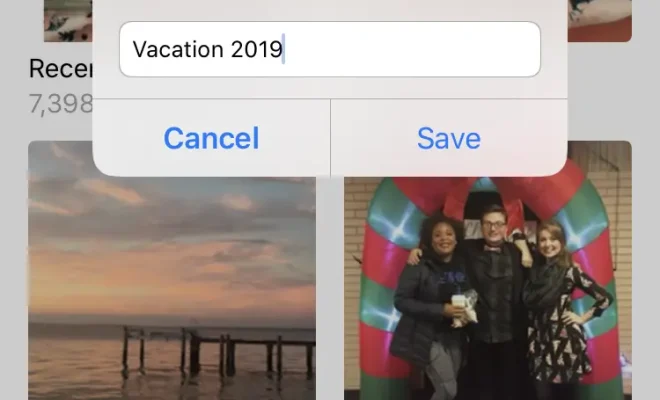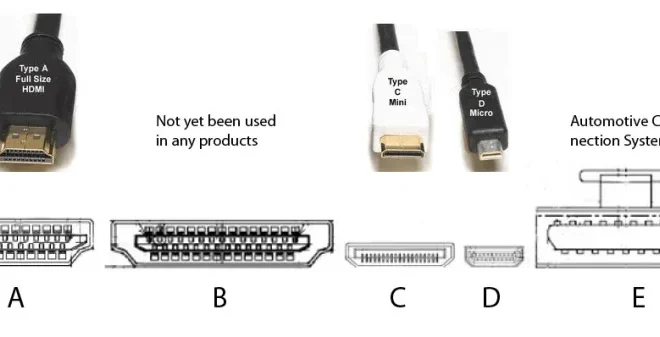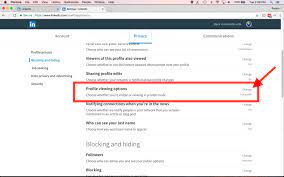How to Use Safari to Access an FTP Site
FTP or File Transfer Protocol is a common method used by many businesses for sharing files and data with others. FTP is especially useful when the files being shared are too large to be attached in an email. If you use a Mac, you can use Safari to access an FTP site. Here’s how you can do that:
Step 1: Open Safari browser
First, open the Safari browser. You can do this by clicking on the Safari icon on the dock or by searching for it in Spotlight.
Step 2: Type the FTP site’s address
Once you have Safari open, type the address of the FTP site that you want to access in the URL bar. The format of the FTP site’s address should be: ftp://ftp.yourfilesite.com.
Step 3: Enter your login credentials
After typing the FTP site’s address, you will be asked for your username and password to log in. Enter the login credentials that you have received from the FTP site administrator.
Step 4: Navigate through the FTP site
Once you have entered the login credentials, you will be taken to the landing page of the FTP site. From here, you can navigate through the site like you would any other web page. You will see a list of folders and files on the site. You can click on each folder to open it and see the files it contains.
Step 5: Download or upload files
When you find a file that you want to download, simply click on it and select the “Download” option. You will be prompted to choose a location on your Mac where you want to save the downloaded file.
If you want to upload a file to the FTP site, click on the “Upload” button and select the file that you want to upload. You can also drag-and-drop files from your computer to the FTP site.
Step 6: Logout from the FTP site
Finally, when you’re done with the FTP site, remember to log out to keep your information secure. To do this, simply click on the “Logout” button.
In conclusion, accessing an FTP site using Safari on a Mac is a simple process that requires just a few steps. It’s important to remember to keep your login credentials secure and to log out when you’re finished using the FTP site.