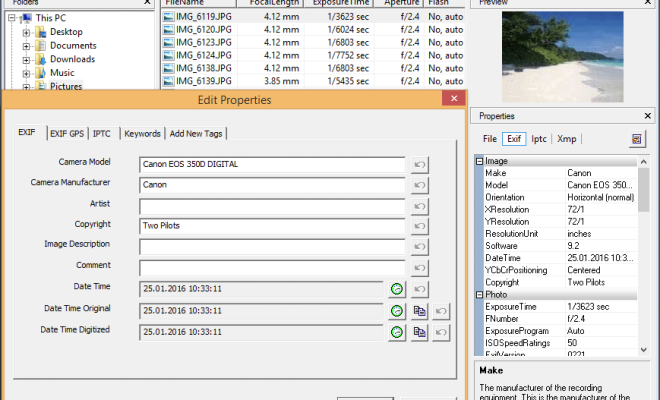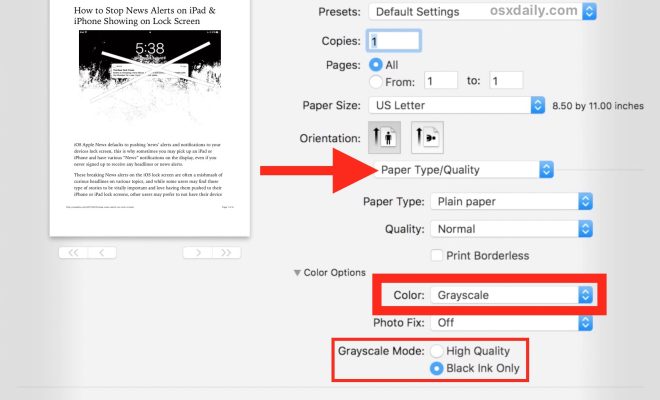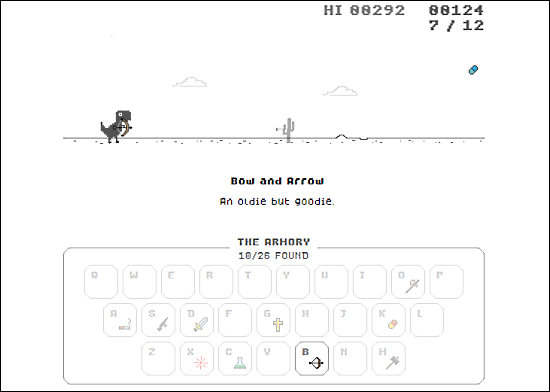How to Use Event Listeners in JavaScript

If you are looking to enhance the interactivity of your website, one way to do so is by utilizing event listeners in JavaScript. Event listeners allow you to listen for certain user actions, such as clicking on a button or typing in a form field, and then execute code in response to those actions. In this article, we will cover the basics of how to use event listeners in JavaScript.
Step 1: Select the Element
The first step in using an event listener is to select the element you want to listen for an event on. This can be done using the querySelector() or getElementById() functions in JavaScript. For example, if you wanted to add a click event listener to a button with the ID of “myButton”, you would use the following code:
“`
const myButton = document.getElementById(‘myButton’);
“`
Step 2: Attach the Event Listener
Once you have selected the element, you can attach an event listener to it using the addEventListener() method. This method takes two arguments: the name of the event you want to listen for (e.g. “click”, “keyup”, “submit”), and the function that should be executed when the event is triggered. For example, if you wanted to display an alert when the “myButton” button is clicked, you would use the following code:
“`
myButton.addEventListener(‘click’, function() {
alert(‘Button Clicked!’);
});
“`
Step 3: Write the Function
The function you pass as the second argument to addEventListener() will be executed when the event is triggered. This function can be as simple or complex as you need it to be, but should generally be kept concise and focused on a specific task. For example, if you wanted to change the color of a div when a button is clicked, you would write a function like this:
“`
const myDiv = document.getElementById(‘myDiv’);
function changeColor() {
myDiv.style.backgroundColor = ‘blue’;
}
“`
Then, you would attach this function to the button using addEventListener():
“`
const myButton = document.getElementById(‘myButton’);
myButton.addEventListener(‘click’, changeColor);
“`
Step 4: Remove the Event Listener (Optional)
If you no longer need an event listener attached to an element, you can remove it using the removeEventListener() method. This method takes the same two arguments as addEventListener(): the name of the event and the function to remove. For example, if you wanted to remove the click event listener from the “myButton” button, you would use the following code:
“`
myButton.removeEventListener(‘click’, changeColor);