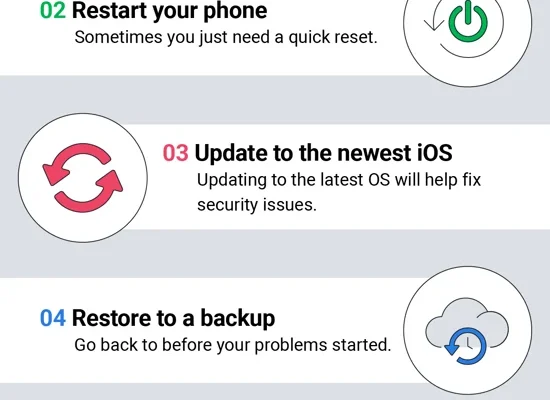How to Unblock Someone on Snapchat

Snapchat is an amazing social media platform for people to connect and share their daily lives with each other. Whether you use the app to keep up with your friends or follow celebrities, you may have had an experience where you blocked someone on Snapchat either intentionally or unintentionally.
If you did block someone on Snapchat and now want to unblock them, we have a step-by-step guide to help you. Here is how to unblock someone on Snapchat.
Step 1: Open Snapchat
The first thing you need to do is launch the Snapchat app on your phone. Once you open it, log in to your account using your username and password.
Step 2: Go to your profile
After logging in, tap on your profile icon situated on the top left corner of the screen. This will take you to your profile page.
Step 3: Access the settings menu
On the profile page, locate the gear icon situated on the top right corner of the screen, which is the settings button. Click on it to access the settings menu.
Step 4: Select the ‘Blocked’ tab
In the settings menu, you will see a list of options. Look for the ‘Blocked’ tab and select it.
Step 5: Find the user you want to unblock
Once you get to the ‘Blocked’ tab, you will see a list of all the users you have blocked. Scroll down until you find the person or people you want to unblock.
Step 6: Unblock the person or people
After you find the user you want to unblock, tap on their name, and their profile will appear. Tap the gear icon situated on their profile picture. A pop-up message will appear, asking if you want to unblock the person. Confirm that you want to unblock the person, and this will remove them from your block list.
Conclusion
Unblocking someone on Snapchat is straightforward and simple, and it will instantly give you access to their content again. Once you unblock them, their stories, snaps, and messages will reappear in your feed, and you can continue to connect with them on the app. Whether you blocked someone unintentionally or had a misunderstanding, this step-by-step guide will help you mend your Snapchat relationships.