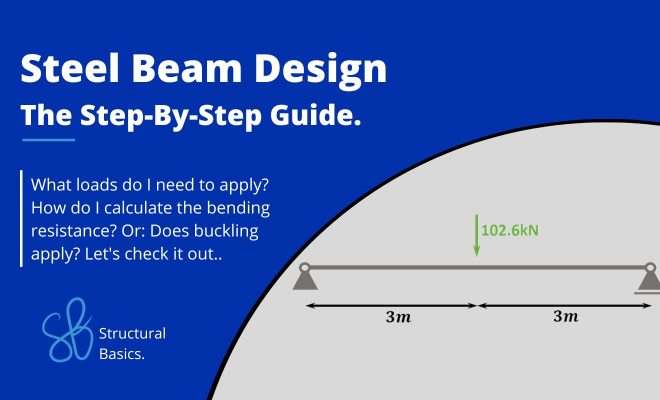How to Tell if You’re a Facebook Power User

In existence for fifteen years, Facebook has become a giant in social networking. It is the go-to platform for most social networkers. The company delivers on its promise “to give people the power to build community and bring the world closer together. People use Facebook to stay connected with friends and family, to discover what’s going on in the world, and to share and express what matters to them.”
As it has grown, Facebook has accrued some impressive statistics. The company employs 43,000 workers. Users upload 300 million photos a day. Nearly half of all businesses rely on Facebook as a primary marketing tool. The 2.8 billion active Facebook users spend an average of twenty minutes a day on the networking platform.
Facebook has even become a classroom tool. Teachers use it to create communities in their classrooms, share content, and post about events.
Have you wondered, though, how many of them are power users? Are you one of them? Here’s how to tell if you have power user skills.
Safety and security
You can take responsibility for checking the security of your account. Which of these do you do regularly?
- You go to Settings/Security Folder and Where You’re Logged In to review the list of your active Facebook log-ins.
- When you discover unusual activity from locations you’ve never been to, you click on “End Activity.” Do the same if you forgot to log out of a public computer or other devices.
- You don’t let others take over your Facebook page because you’ve added a log-in approval. Settings/Security/Login Alerts will allow you to enable this feature and make your account more secure.
Messenger
Messenger is the chat feature on Facebook. How many of these features are you using?
- You check your Message Requests folder. Most people don’t know about this folder, but it’s where messages from people you haven’t friended yet go to wait for you. Click on Messenger. You may see notifications from friends as well as shared requests. You can also search conversation threads by clicking on the magnifying glass.
- You know how to transfer large files in Messenger. Look for the paper clip icon at the bottom of the Messenger screen Click on it and upload the file of your choice.
- You identified your safety squad by making close friends trusted contacts. Again, go to Settings/.Security, and then Trusted Contacts.
Customization
Facebook allows you to individualize your experience. Which of these steps have you taken to control what you see in your Facebook feed?
- You control your News Feed by editing your preferences and prioritizing what matters most to you. You also unfollow people to hide their posts, reconnect, and look for Pages that more closely match what interests you.
- You mute your contacts instead of unfriending them. The muting period can be temporary or long-term. All you have to do is click on “mute” to stop seeing pesky posts from friends and then unmute them when you ready to continue.
Facebook allows for a host of other features, like transferring money, embedding public content, and selecting your ad preferences.
Having strong Facebook user skills in your classroom will allow you to connect, discover, and share what’s most important to you. The links and connections you make can be a powerful tool for instruction, but only if you take the time to customize and control your page.