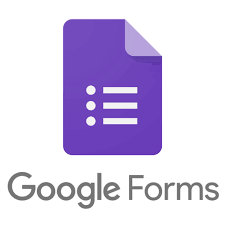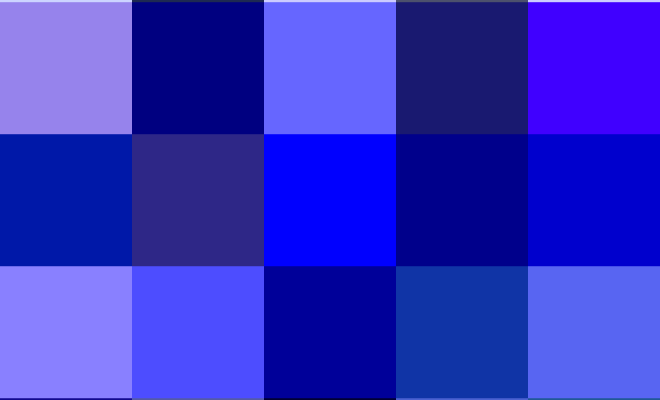How to Show Any Phone Screen on a Windows Computer

In this digital age, we all rely on technology to make our lives easier. With the advancements in smartphones, we carry around personal computing power in our pockets. But what if you want to show your smartphone screen to someone else, perhaps for work or presentation purposes? Fear not, it is easy to show any phone screen on a Windows computer.
Here are the steps to follow:
Step 1: Install a screen mirroring app
There are several screen mirroring apps available online that allow you to mirror your phone’s screen on a Windows computer. Some popular options include ApowerMirror, Vysor, and LetsView. Choose one that works best for you and install it on both your phone and computer.
Step 2: Connect your phone to your computer
Once you have installed the screen mirroring app, connect your phone to your computer with a USB cable. You may need to enable USB debugging on your phone to allow the app to connect to it.
Step 3: Open the screen mirroring app on your computer
Open the screen mirroring app on your computer and select your phone from the list of available devices. The app will use the USB connection to establish a connection between your phone and computer.
Step 4: Start mirroring your phone screen
Once your phone and computer are connected, you can start mirroring your phone screen. The app should display your phone screen on your computer, and you can interact with your phone as you normally would.
Step 5: Customize your mirroring settings
Most screen mirroring apps will allow you to customize your mirroring settings. You can adjust the resolution, screen orientation, and other settings to ensure the best possible mirroring experience.
In conclusion, showing any phone screen on a Windows computer is easy with the right screen mirroring app. Just follow the steps outlined above, and you can share your phone screen with others or use it for work or presentation purposes. With this simple solution, you can transform your smartphone into a powerful tool for collaboration and productivity.