How to Set Up Your Own Secure Email Server
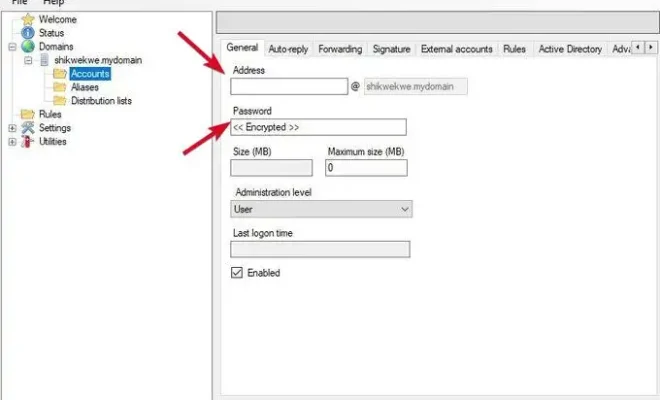
In today’s digital age, email communication is a vital tool for businesses and individuals alike. However, relying on third-party email providers may not always be the safest option. This is where a private email server can come in handy – it can offer more control and security to your email communication. In this article, we will discuss how to set up your own secure email server.
1. Choose Your Operating System
Firstly, you need to decide which operating system you want to use for your email server. We recommend using Linux as it is open source, customizable, and readily supports secure email protocols. Some of the most popular Linux distributions include Ubuntu, CentOS, and Debian.
2. Install Your Mail Server Software
Once you have chosen an operating system, the next step is to install mail server software. There are various mail server software options available, including Postfix, Exim, and Sendmail. We recommend using Postfix as it is secure, stable, and easy to set up. To install Postfix, open your command-line interface, and run the following command:
sudo apt-get install postfix
3. Configure DNS Records
To ensure that your email server is reachable online, you need to configure your DNS records. The DNS records for your email server should include the mail exchange (MX) record, which specifies the server responsible for handling your email. To configure your DNS records, you need to access your domain name registrar’s website, and add the following records:
MX record: yourdomain.com. IN MX 10 mail.yourdomain.com.
A record: mail.yourdomain.com. IN A [Server IP address]
4. Secure Your Email Server
Once you have set up your email server, it’s important to take measures to secure it. Here are a few security tips:
– Always keep your software up to date to ensure that any vulnerabilities are patched.
– Use strong passwords for all user accounts, and enable two-factor authentication.
– Install a firewall to protect your server from unauthorized access.
– Encrypt your email communication with SSL/TLS certificates.
– Use anti-virus software to scan incoming and outgoing email.
5. Test Your Email Server
After you have completed all the steps, it’s time to test your email server to ensure that it’s working as expected. To test your email server, you can send test emails to yourself and other email accounts. You can also use online tools such as MX Toolbox to verify that your DNS records are configured correctly.






