How to Set Up PPPoE Internet Access
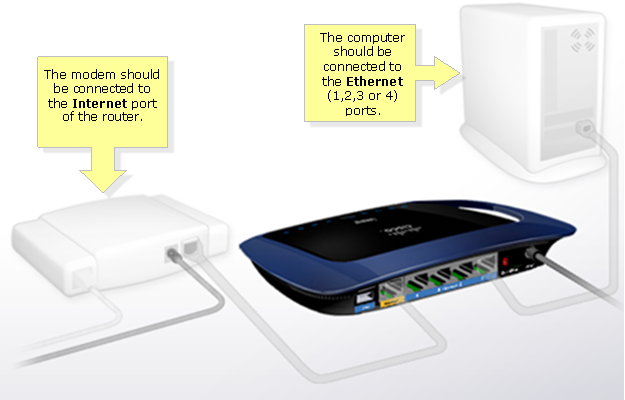
Setting up PPPoE Internet access may seem like a daunting task, but it’s actually quite simple. PPPoE is an acronym for Point-to-Point Protocol over Ethernet. It’s a way to establish a connection to the Internet using Ethernet.
To set up PPPoE Internet access, follow these steps:
Step 1: Connect your modem to your computer
Connect your modem to your computer using an Ethernet cable. Make sure the modem is powered on.
Step 2: Access your modem’s configuration page
To access your modem’s configuration page, open a web browser and type in the IP address of your modem. This IP address can usually be found on the bottom of the modem or in the user manual. Once you enter the IP address in your web browser, you will be asked to enter a username and password. These credentials can also be found on the bottom of the modem or in the user manual.
Step 3: Configure PPPoE settings
Once you have accessed your modem’s configuration page, look for the “PPPoE settings” option. This option may be located under the “Advanced” or “Internet” settings. Click on “PPPoE settings” and enter your PPPoE username and password. This information is usually provided by your Internet service provider (ISP). Once you have entered your PPPoE username and password, save the settings and exit the configuration page.
Step 4: Test your connection
After configuring your PPPoE settings, test your connection by opening a web browser and browsing the web. If everything is set up correctly, you should be able to access the Internet without any issues.
Step 5: Troubleshoot if necessary
If you are unable to access the Internet, there may be a problem with your PPPoE settings. Double-check to make sure your username and password are entered correctly. Also, make sure that your modem is connected to the computer properly. If you are still having issues, contact your ISP for further assistance.
In conclusion, setting up PPPoE Internet access is a simple process that can be done in a few minutes. By following the steps outlined above, you can establish a connection to the Internet using PPPoE and start browsing the web.






