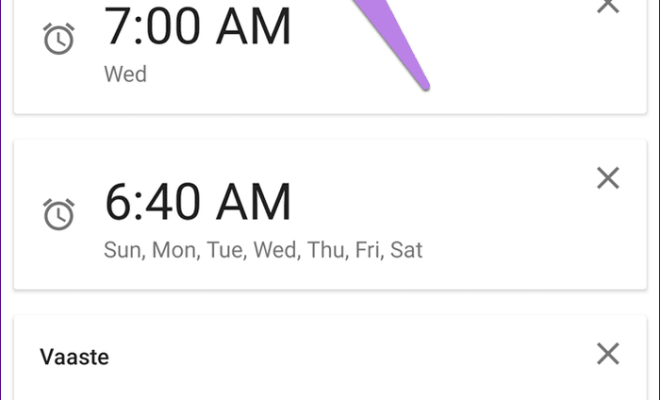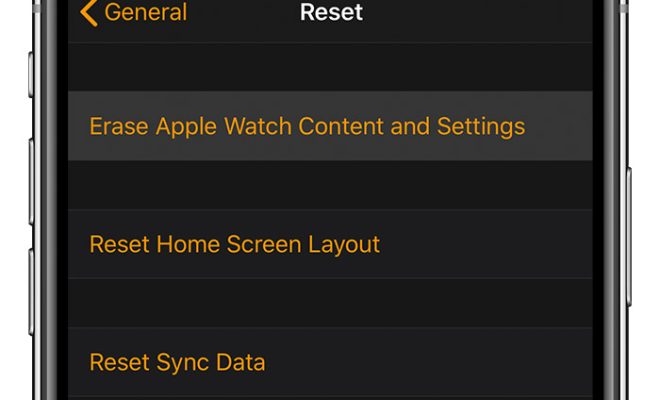How to Set Up a HomePod Mini
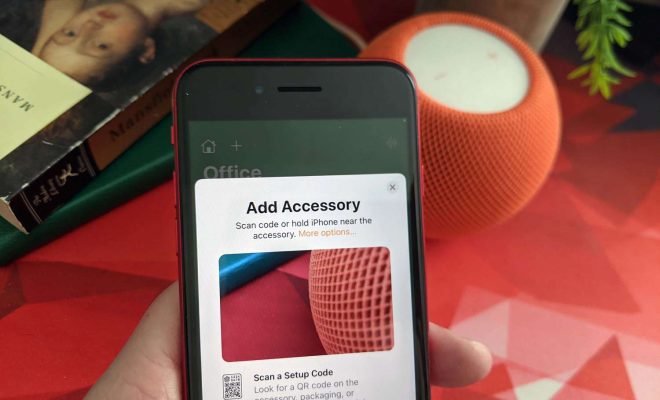
The HomePod Mini is a small, yet powerful smart speaker that is designed to deliver excellent sound quality and convenient voice control. Setting up the HomePod Mini is quick and easy, and in this article, we will guide you through the entire process.
Step 1: Unbox the HomePod Mini
Once you have your HomePod Mini, the first step is to unbox it. The package should include the HomePod Mini itself, a power cord, and a quick start guide.
Step 2: Plug in the HomePod Mini
Plug the power cord into the HomePod Mini and then into an electrical outlet. You will see a white light on top of the speaker.
Step 3: Connect to Wi-Fi
Connect your iPhone or iPad to the same Wi-Fi network that you want your HomePod Mini to be connected to. Then, hold your device near the HomePod Mini and follow the on-screen instructions. If you have multiple HomePod Mini devices, you can set them up as a stereo pair or use them as multiroom speakers.
Step 4: Set up Siri
Once your HomePod Mini is connected to Wi-Fi, you will be prompted to set up Siri. This involves enabling personal requests, which allows Siri to access your messages, reminders, and notes. You can also set up voice recognition, which allows Siri to recognize different voices and respond with personalized content.
Step 5: Customize your settings
You can customize your HomePod Mini settings by going to the Home app on your iPhone or iPad. Here, you can adjust the EQ settings, enable/disable automatic software updates, and more.
Step 6: Enjoy your HomePod Mini
Now that your HomePod Mini is set up, you can start enjoying it. You can use voice commands to play music, control smart home devices, and get information from Siri. You can also use the HomePod Mini to make phone calls and send messages.
In conclusion, setting up your HomePod Mini is easy and straightforward. All you need is a Wi-Fi network, an iPhone or iPad, and a few minutes of your time. Once you’re done, you’ll be able to enjoy high-quality sound and convenient voice control throughout your home.