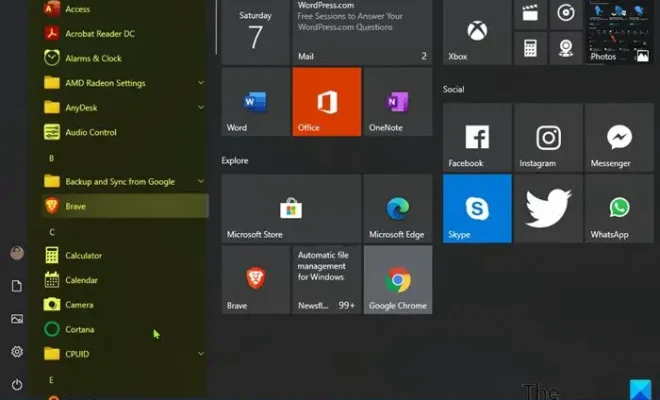How to Send an Invoice on PayPal

PayPal has become one of the most popular payment platforms available today. With its ease of use, security, and convenience, it has made sending and receiving money simple and efficient. For freelancers and small business owners, sending an invoice through PayPal is a necessary step in receiving payment for services rendered. Here is a step-by-step guide on how to send an invoice on PayPal:
Step 1: Sign in to your PayPal account
Go to www.paypal.com and sign in using your username and password. If you don’t have an account, you can easily create one for free in just a few minutes.
Step 2: Click on the ‘Send & Request’ button
On your PayPal homepage, click on the ‘Send & Request’ button located on the top menu bar.
Step 3: Select ‘Create Invoice’
Once you have selected ‘Send & Request’, choose the option ‘Create Invoice’ located under the Request heading.
Step 4: Provide the recipient details
Fill in the recipient’s name, email address, currency, language, and the date the invoice should be paid. You can also add a message to personalize the invoice.
Step 5: Add items and services
Add the items or services you are invoicing the recipient for, along with the appropriate pricing and quantity.
Step 6: Include tax and shipping
If applicable, enter the tax and shipping costs into the appropriate fields.
Step 7: Verify the invoice total
Check the invoice total to ensure all costs are accurate and the recipient is fully aware of what they are being invoiced for.
Step 8: Send the invoice
Click ‘Send’ and wait for the invoice to be sent to the recipient’s email inbox. They will then have the option to pay the invoice using PayPal or a credit card.
When sending an invoice through PayPal, it’s important to note that PayPal charges a fee for receiving payments. The fee typically ranges between 2.5% and 3.5% of the transaction amount, depending on the location and currency used. It’s important to factor in this fee when determining your pricing for services.
In conclusion, sending an invoice through PayPal is a straightforward process. By using this platform, you can easily invoice your clients and receive payment quickly and securely. Remember to check the invoice total and include any necessary taxes and shipping fees, then hit send and wait for your payment to arrive. Happy invoicing!