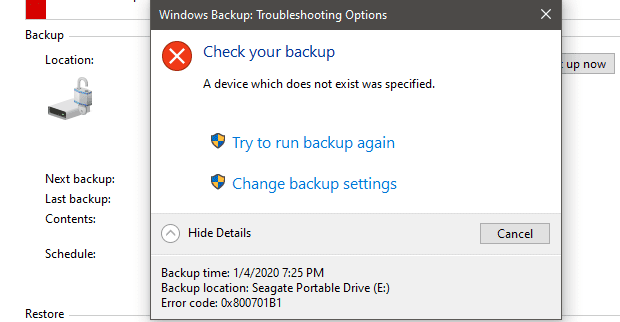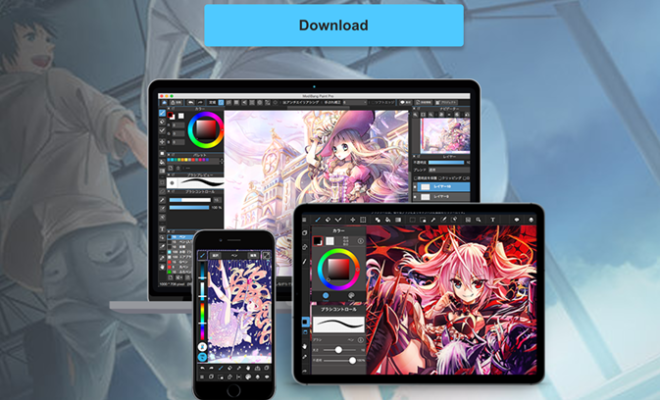How to Select All Emails in Gmail

As an Gmail user, if you find yourself needing to select all your messages at once, you might want to know how to do it. This is particularly helpful if you want to archive or delete all your emails, or if you need to apply a label to a large group of messages. Below are some tips on how to select all emails in Gmail.
Method 1: Select All Emails on One Page
Step 1: Log into your Gmail account; make sure you are in the inbox you want to select all emails from.
Step 2: Click on the checkbox at the top of your message list, just below the search bar. This will select all the visible emails on that page only.
Step 3: If you have more emails in your inbox; click on the option “Select All conversations that match this search” that appears above the message list in yellow. This will show Gmail every email message in your inbox that matches your current search criteria, and select them all.
Step 4: You can now perform an action for all your selected emails, such as deleting, marking as spam, archiving or assigning labels.
Method 2: Select All Emails in All Pages
Step 1: Log into your Gmail account; make sure you are in the inbox you want to select all emails from.
Step 2: In the search bar at the top of your inbox, type in the query or keyword for the emails that you want to select.
Step 3: Click on “Search Mail” or hit the “Enter” key on your keyboard.
Step 4: Gmail will display all the emails that match your search criteria. You can now scroll down to the bottom of the page, and you will see a message that reads “All conversations in this search are selected”. Click on this message to select all the emails in your inbox matching your search query.
Step 5: You can now perform an action with all your selected emails, such as deleting, archiving or assigning labels.
In conclusion, selecting all emails in Gmail is easy and quick, and this guide should have provided you with all the information you need to select and manage your emails in a more efficient manner. Whether you need to delete all your emails, archive them or assign labels, Gmail makes it easy to do it all at once in just a few simple steps.