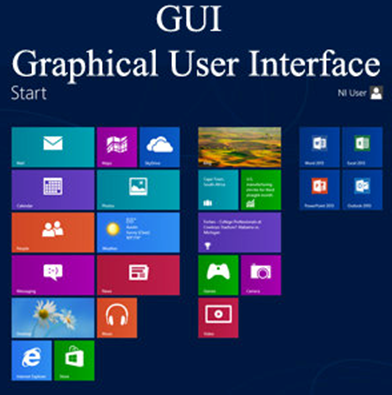How to Schedule a Text Message on an iPhone

As an iPhone user, you might have wished to schedule a text message at some point in time. It could be that you want to wish someone a happy birthday at midnight, but you may be too exhausted to stay up that long. Or perhaps you want to send an important message to someone, but they are not available at the moment. All of these reasons are valid reasons to learn how to schedule a text message on your iPhone.
Thankfully, there are several ways to schedule a text message on an iPhone. In this article, we’ll show you the different methods you can use.
Method 1: Using Siri
If you’re someone who loves to use Siri, you can ask Siri to schedule a text message for you. Here’s how:
1. Launch the Siri app by pressing and holding the home button.
2. Tell Siri to create a text message, and then say the recipient’s name and the message you want to send.
3. Next, say “Hey Siri, send this message at [specific time and date].” Siri will ask you to confirm the time and date you want to send the message.
4. Once you’ve confirmed the time and date, Siri will schedule the text message, and it will be sent automatically at the specified time.
Method 2: Using the Reminders app
The Reminders app can also be used to schedule a text message on your iPhone.
1. Launch the Reminders app on your device.
2. Create a new reminder by tapping the “+” button.
3. Enter the task name (in this case, the message you want to send) and then tap the i-button next to it.
4. Tap on the “Remind me” option and select “At a time.”
5. Set the date and time you want the message to be sent and tap “Add.”
6. Finally, tap the “Done” button to save the reminder.
When the scheduled time arrives, your iPhone will remind you of the message you need to send. All you have to do is tap on the notification to open the reminder, and then tap the “Message” button to send the text message.
Method 3: Using third-party apps
There are several third-party apps that you can use to schedule text messages on your iPhone. Some of the popular apps include Scheduled, Scheduled App, and Happy Birthday Cards.
These apps work by providing you with a simple interface that enables you to compose a message, set the recipient, choose the date and time, and then schedule the message.
Conclusion
Scheduling a text message on your iPhone is a handy feature that can save you time and help you keep track of important messages. With the methods outlined in this article, you should be able to schedule text messages on your iPhone with ease. Whether you prefer using Siri, the Reminders app, or a third-party app, make sure you find the one that works for you and start scheduling those messages today!