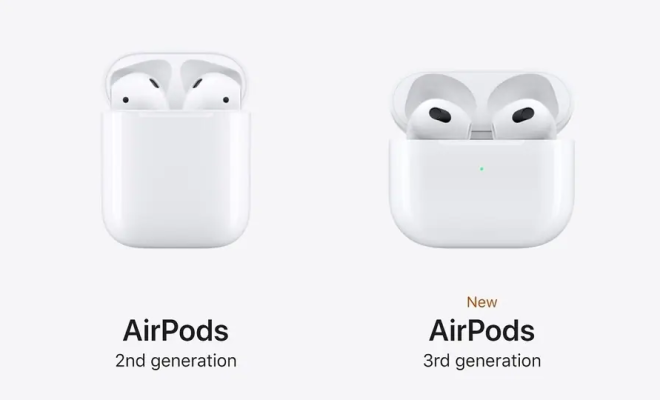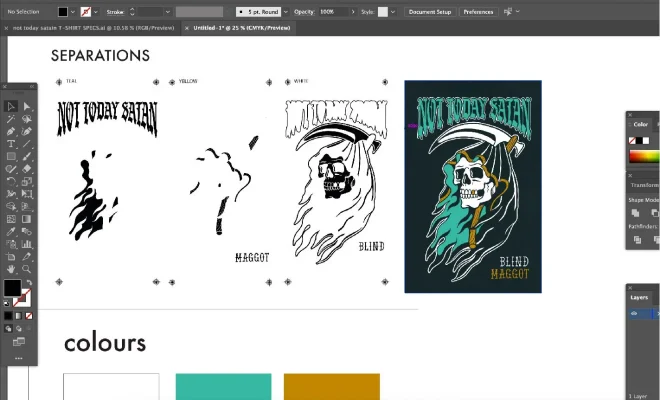How to Mute on Your Avaya Phone

Avaya phones are commonly found in offices and businesses, and they come with a range of features that can make your work easier. One such feature is the ability to mute your phone when you need privacy or want to concentrate without any distractions. Muting on an Avaya phone is a simple and straightforward process that can be done in just a few steps. In this article, we will guide you through how to mute your Avaya phone.
Step 1: Locate the Mute Button
The first step is to locate the mute button on your Avaya phone. The mute button is usually located on the keypad or on the phone itself. Sometimes it may also be labeled as “Mute” or have a symbol that indicates the mute function.
Step 2: Press the Mute Button
Once you have located the mute button, press it to activate the mute function. You will hear a tone or a beep sound to confirm that the mute function is activated. When you are on mute, the person on the other end of the phone call cannot hear what you are saying, but you can still hear them.
Step 3: Turn Off Mute
To turn off the mute function, press the mute button again. You will hear another tone or beep sound to confirm that the mute function has been turned off. Once you turn off the mute function, you will be able to speak to the person on the other end of the call again.
Step 4: Use Mute During Calls
You can use the mute function during a call whenever you need to. For example, if you need to speak to someone else in the room or if you need to cough or sneeze without disturbing the person on the other end of the call. Using the mute function can also be helpful if there is background noise or if you need to take a moment to collect your thoughts before speaking.
In Conclusion
Muting on your Avaya phone is a simple and useful function that can help you to focus and stay productive during calls. By following these simple steps, you can easily mute and unmute your Avaya phone whenever you need to. So, the next time you need to mute your phone, just press the mute button, and you are good to go!