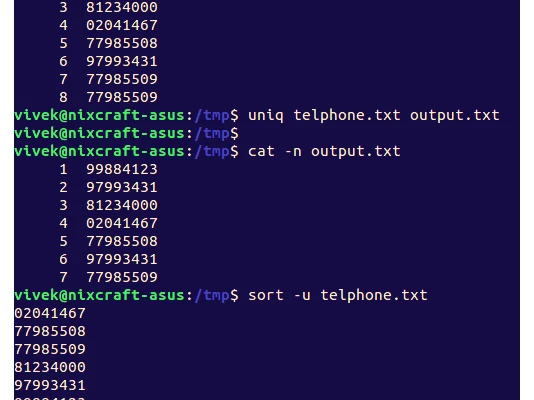How to Fix the Logitech G HUB Getting Stuck on Loading for Windows

Logitech G HUB is a powerful software that is designed to enhance the gaming experience of Logitech devices. It allows users to customize their devices and create profiles for different games. However, many users have reported that they encounter issues with the software getting stuck on loading when trying to launch it on Windows. This problem can be frustrating, but fortunately, there are several solutions that you can try to fix the issue.
Here are some of the steps that you can follow:
1. Restart Your Computer
One of the simplest things you can do is to restart your computer. This will help to clear the memory, and it may resolve the issue with the G HUB software getting stuck on loading.
2. Check the Internet Connection
Make sure your computer is connected to the internet. G HUB requires an internet connection to launch. If your internet connection is not stable, it may cause the software to get stuck on loading.
3. Disable Antivirus or Firewall
Antivirus or Firewall software may block G HUB from launching. Try to disable them temporarily and launch G HUB to see if this resolves the issue.
4. Clear Cache and Data
Clear the cache and data of the G HUB software. This will remove any temporary files that may be causing G HUB to get stuck on loading. To do this, open G HUB and click on the gear icon. Then, click on “General” and select “Clear Data.”
5. Reinstall G HUB
If none of the above solutions work, try to uninstall G HUB from your computer and then reinstall it. This will ensure that you have the latest version of the software and that any issues with the previous installation are resolved.